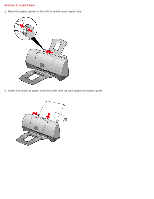Canon BJC-2100 Series Quick Start Guide - Page 7
The Found New Hardware Wizard screen appears. Click Next.
 |
View all Canon BJC-2100 Series manuals
Add to My Manuals
Save this manual to your list of manuals |
Page 7 highlights
Windows 2000 Users 1. Connect either a USB or parallel cable to the computer (port location depends on computer), and then connect it to the printer. 2. Turn on the computer. 3. The Found New Hardware Wizard screen appears. Click Next. Note: If you do not see this screen, skip to step 8 4. When this screen appears, choose "Search for a suitable driver for my device," and click Next.
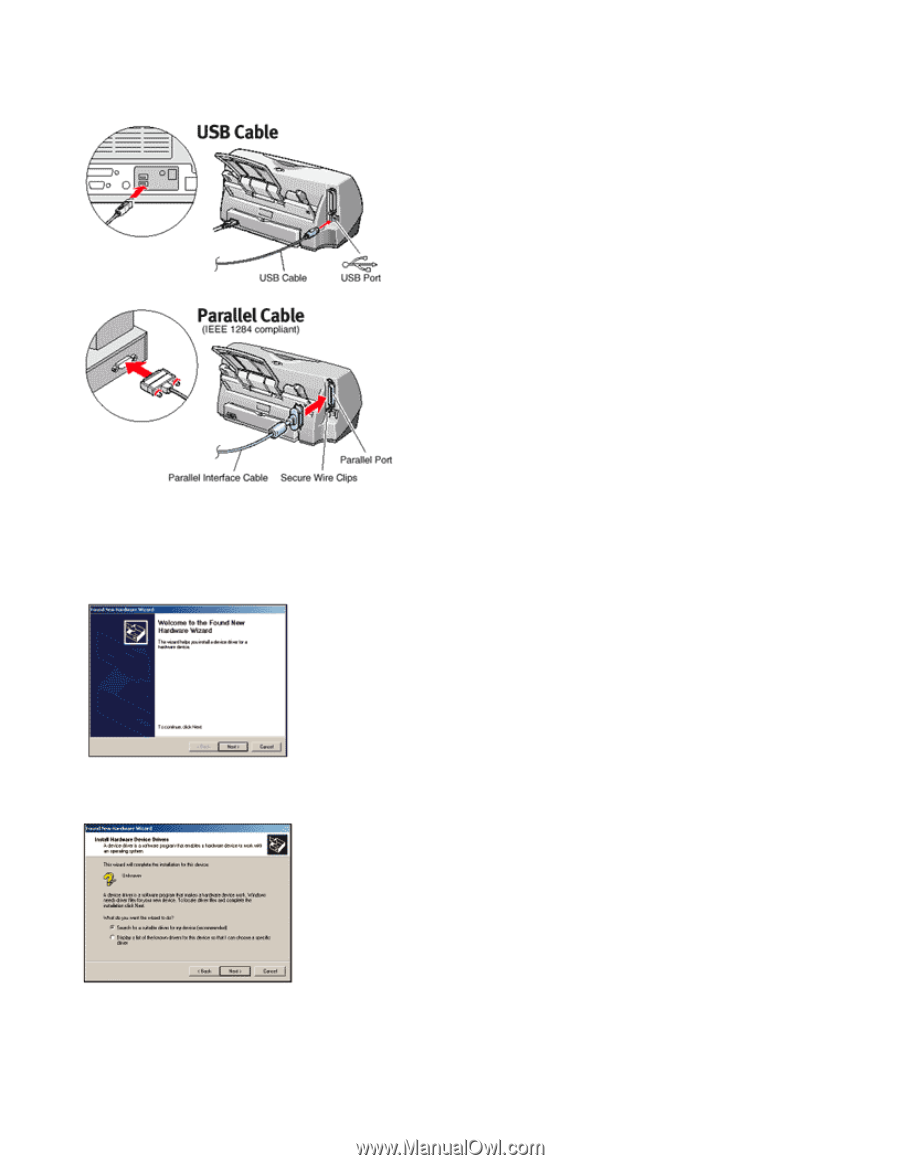
Windows 2000 Users
1. Connect either a USB or parallel cable to the computer (port location depends on computer), and then connect
it to the printer.
2. Turn on the computer.
3. The Found New Hardware Wizard screen appears. Click Next.
Note: If you do not see this screen, skip to step 8
4. When this screen appears, choose "Search for a suitable driver for my device," and click Next.