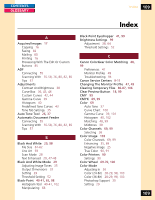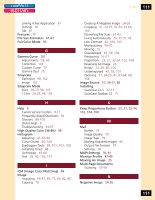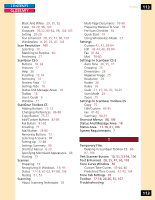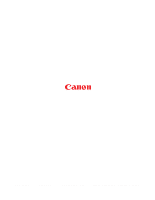Canon CanoScan FB 1200S Printing Guide - Page 113
Deleting In ScanGear Toolbox CS, Status And Message Areas
 |
View all Canon CanoScan FB 1200S manuals
Add to My Manuals
Save this manual to your list of manuals |
Page 113 highlights
CONTENTS GLOSSARY Index 113 Black And White 29, 35, 52 Color 28-29, 98, 103 Grayscale 36,52, 60-62, 98, 102-103 Setting 28-29 Text Enhanced 28, 35, 47, 60, 103 Windowless 8, 20, 23, 47, 103 Scan Resolution 105 Selecting 30 Matching to Purpose 60 Previewing 27 ScanGear CS-S Buttons 18, 24 Features 17 Help 26 Installing 12-14 Removing 14 Preview Area 17 Settings Tabs 18 Status And Message Areas 18 Toolbar 18 User's Guide 9 Window 17 ScanGear Toolbox CS Adding Buttons 72-73 Changing Preferences 86-88 Copy Button 75-77 Edit/Custom Buttons 83-85 Fax Button 81-82 Installing 71 Mail Button 78-80 Removing Buttons 73 Selecting A Source 86 Setting Up 73-88 Settings Summary 90 Shortcut Menus 6-20 Specifying Minimized Appearance 88 Starting 72 Scanner Preparing 19 Recognizing In Windows 19, 95 Status 17-18, 61-62, 87-88, 106 Testing 51, 53 Scanning About Scanning Techniques 59 Multi-Page Documents 55-58 Preparing Material To Scan 59 Pre-Scan Checklist 92 Quick Start 19 Using Windowless Mode 23 Settings Custom 42, 43, 83-84 Edit 43-44, 46, 83-84 Fax 81-82 Mail 78-80 Settings In ScanGear CS-S Auto Tone 26, 35, 37 Cropping 25 Dimensions 28 Negative Image 25 Resolution 28 Rotate 26 Rulers 26 Scale 21, 27, 30, 32, 34-35 Scan Mode 28 Zoom 25 Settings In ScanGear Toolbox CS Copy 75 Edit/Custom 83-85 Fax 81-82 Summary 90-91 Shortcut Menus 88, 106 Status And Message Area 18 Status Area 17-18, 61, 106 System Requirements 7 T Temporary Files Deleting In ScanGear Toolbox CS 8687, 106 Test Scanner Button 19, 51, 53-54, 106 Text Enhanced 28, 35, 47, 60, 103 Tone Curve Window 36 Custom Tone Curves 43-44, 46 Predefined Tone Curves 42-43, 104 Tone Tab Settings 35 Toolbar 17-18, 24-26, 35, 107 Troubleshooting 113