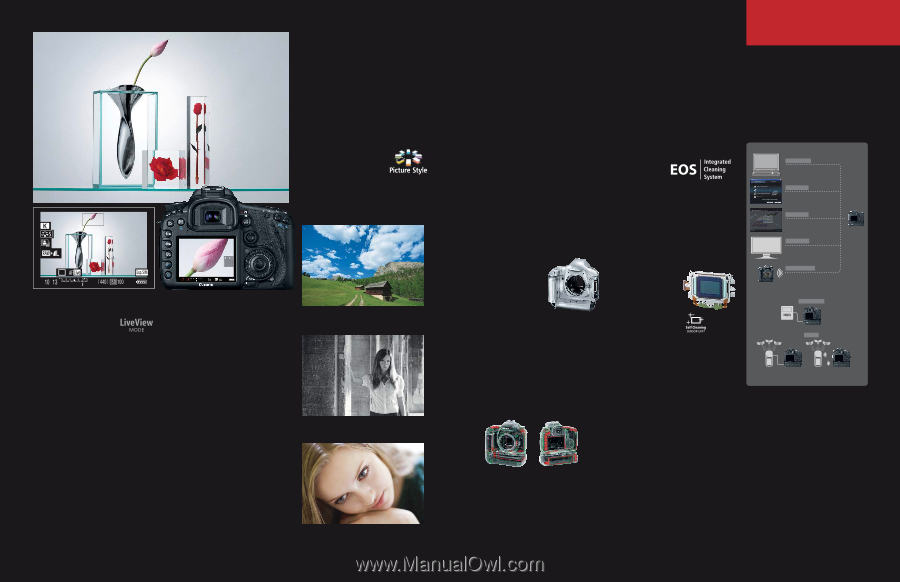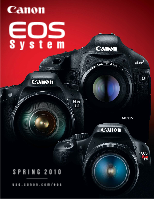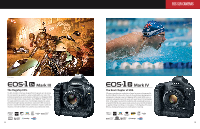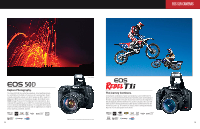Canon EOS Rebel T1i EOS System Brochure 2010 - Page 6
Superb Ergonomics and Custom - body only
 |
View all Canon EOS Rebel T1i manuals
Add to My Manuals
Save this manual to your list of manuals |
Page 6 highlights
"off-the-shelf" components, and enables the fast deployment of new, innovative solutions in digital camera design. Canon EOS Digital SLR cameras thus incorporate advanced sensors, processors, and other key components. Combined with Canon's unequaled electromechanical and optical design know-how, these digital technologies make EOS simply the finest digital SLR system anyone can own. Picture Style Technology With the myriad of features and settings available, even the best photographer might occasionally have doubts as to whether all of the camera settings are optimal for the shot. Canon's ingenious Picture Style feature comes to the rescue, providing a number of user-friendly presets, including standard, neutral Live View Function - With Live View Function, images can be composed and captured from the camera's LCD monitor. Live View Function Canon's spectacular Live View shooting is now available through most of the EOS Digital models. Live View Function, where the photographer can compose and shoot directly from the camera's LCD is an indispensable feature for creative photography in any number of situations. It enables the photographer to zoom in and navigate the composition 5x or 10x normal size, while enabling critical focus and allowing more attention to detail. Users can even choose a grid overlay, perfect for architectural photography. In the studio, Live View Function can be used remotely (via a computer) through the camera's USB connection, or wirelessly if the optional Wireless File Transmitter is used. Live View Focusing Canon's Live View Function include 3 focusing modes: Quick mode, Live mode, and Face Detection Live mode. In Quick mode, One-Shot AF is set automatically and the AF point is selectable even while the Live View image is displayed. In Live mode, AF can be started by pressing the AE button for either AF mode. In Face Detection Live mode, the largest face near center is detected initially, 10 10x magnified view. but the Multi-controller can be used to select any face detected. Superb Ergonomics and Custom Functions Refined ergonomics and smooth operability are Canon EOS traditions, and even with the unavoidable complexities involved with digital capture, Canon's EOS interface design puts the most frequently used controls where they make the most sense-in the hands of the photographer. Operation is enhanced by Custom Functions, a concept pioneered by Canon. Custom Functions enable photographers to tailor features and operating functions to suit their own shooting style, or to optimize camera performance for specific subjects or shooting conditions. Whether customizing a shutter speed range, specifying the parameters of bracketing, or specifying the preferred type of flash metering, to name a few, photographers have literally hundreds of choices in how they want their EOS Digital SLR to operate. Canon is unique in its in-house capabilities. Canon's ability to rapidly develop and manufacture proprietary ASICs (Application-Specific Integrated Circuits) eliminates dependence on common Landscape - Great for shooting nature scenes and blue skies, this setting enhances the blues and greens typical in landscapes, and enhances saturation, contrast and sharpening. Monochrome - This setting emulates the color filters of silver halide film for bold black and white images and allows for red, green and other types of filter work. Portrait - The perfect setting for photographing people, the portrait setting adds warmer skin tones with a slight boost in contrast and in-camera sharpening. EOS SLR CAMERAS and landscape, giving the ability to fine-tune the images the camera produces. They enable the photographer to make optimal choices based simply on the type of shooting. These presets can be used in much the same way one would use different types of film, and more can be created using Canon's included Picture Style Editor Software. Individual camera settings-such as sharpening, contrast, color tone, and saturation can be overridden if need be. Flexible Shooting Modes Most EOS models with a Mode Dial let photographers select from a variety of preprogrammed shooting modes, making it easy for even novice shooters to get professional-looking results. When you want the camera to make all the decisions for you, choose one of the Image Zone shooting modes. For greater control over camera settings, including full manual operation, select from the Creative Zone. Maximum Durability and Performance Hold a Canon EOS SLR in your hands. The look and feel of quality and reliability are the result of decades of camera-making experience and these translate to real-world performance and durability second to none. The newest EOS-1D class professional SLR cameras, for example, feature bodies made of coated cast magnesium alloy, which, while light in weight, deliver outstanding strength, rigidity and electromagnetic shielding. Furthermore, the body is extensively gasketed and sealed, making the cameras exceptionally water and dust-resistant. These are truly cameras built to take on the some of the world's harshest shooting conditions. Weatherproof - Select EOS cameras feature dust and weather-resistant bodies. EOS 7D shown. Advanced RAW + JPEG Recording Best described as "digital negatives", RAW images contain pre-processed image data as captured by the sensor and, with post-processing, they yield the highest image quality possible from a digital SLR. While professionals and advanced amateurs will often prefer to shoot in RAW mode, JPEG images take up significantly less storage space and are often more immediately pleasing to the eye, thanks to Canon's compression and optimization protocols. With Canon's EOS Digital SLR cameras, you can capture images in a number of RAW or JPEG modes, depending on the camera's sensor, as well as record numerous combinations of RAW and JPEG images simultaneously. EOS Integrated Cleaning System Canon has designed an Integrated Cleaning System with a Self Cleaning Sensor Unit customized to the specifications and performance characteristics of each EOS Digital SLR camera that helps combat stray dust that can enter the camera when changing a lens or when out in the field. The front surface of the sensor's IR-cut/Low-pass filter cleans itself automatically with ultrasonic vibrations every time the camera is turned on or off. Removed dust adheres to material around the filter to help it stay off. With DPP, dust missed by the cleaning unit can be captured by Canon's Dust Delete Data Detection and can be erased from the image file. Wireless Transmitter Technology As quickly as the digital SLR has become commonplace in the hands of professional photographers and enthusiasts alike, so too has wireless communication between the SLR and external components. The EOS series has a number of dedicated Wireless File Transmitters that keep the camera connected to the wireless world, simply, with tremendous speed. Whether connected through a port on the side of the camera, or incorporated into a camera-integrated design - some units serve as an auxiliary hand grip - Canon Wireless Transmitters can connect securely to Local Area Networks (LAN) wirelessly (with a range up to approximately 500 feet) or directly, and can connect and upload to FTP (File Transfer Protocol) or dedicated WFT Servers. The new WFT-E5A (EOS 7D), WFT-E2 II A (EOS-1D Mark IV, EOS-1Ds Mark III and EOS-1D Mark III) and WFT-E4 II A (EOS 5D Mark II) feature IEEE802.11a/b/g compatibility (Type-A/B/G), WPS compatibility, WFT Server Remote Live View, a camera linking function and Bluetooth connectivity. Additionally, the WFT-E5A also includes a media server function. With select models, in WFT Server mode, up to three separate computers can access the camera's memory card using a standard web browser from anywhere in the world (Microsoft Internet Explorer ®, Apple Safari®, etc.). Images can be selected from the browser window and dragged onto a computer's desktop or to a folder, which copies the full file to a computer. Remote - Wireless and Wireless LAN Functions - FTP Transfer Transfer images to an FTP server EOS Utility Use EOS Utility to capture, view, and download images remotely WFT Server Use a web browser to capture,view, and download images remotely Media Server View images on a DLNAcompatible TV or other devices Linked Shooting Wirelessly trigger shooting by slave cameras linked to a master camera - Functions When Connected via USB - External Media Record or backup images onto external media GPS Connected by a USB cable Connected via Bluetooth Add the latitude, longitude, altitude, date and time, and other shooting information to images firing of the camera over the Internet is also possible. With the EOS 7D, a dedicated media server can also be created with DLNA (Digital Living Network Alliance) compliant devices, allowing numerous points of access to images instantaneously. EOS Utility Mode, or PTP (Point to Point) connectivity allows the photographer to connect a single camera to a computer for advanced twoway communication and professional tethered camera operation. WFT units can also connect to select GPS units, via the USB Host function, and have GPS information, altitude and time code added to each image's shooting data. External hard drives can be attached for direct recording or backup. Plus, select WFT models can be used as remote control receivers, allowing for wireless shooting and control, from a range of Wi-Fi enabled handheld devices including smartphones. 11