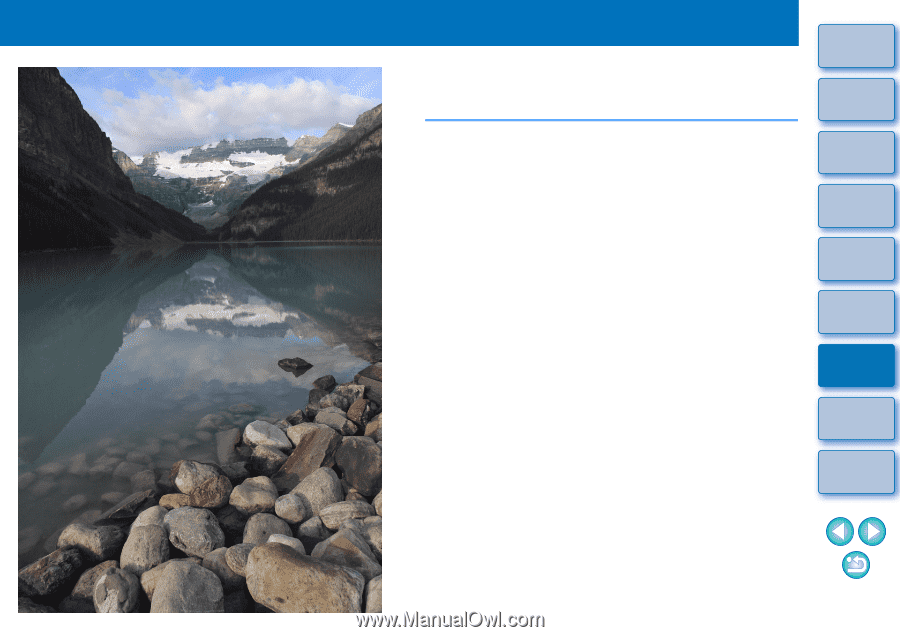Canon EOS Rebel T1i Digital Photo Professional 3.8 for Macintosh Instruction M - Page 87
Editing JPEG and TIFF Images
 |
View all Canon EOS Rebel T1i manuals
Add to My Manuals
Save this manual to your list of manuals |
Page 87 highlights
5 Editing JPEG and TIFF Images DPP is software mainly aimed for advanced RAW image editing, but it also has JPEG and TIFF image editing functions. Here, the editing and saving of JPEG and TIFF images are explained. Introduction Contents at a Glance Editing JPEG and TIFF Images 87 About the RGB Tool Palette 87 Automatically Adjusting Brightness and Color (Tone Curve Assist 88 Adjusting Brightness and Contrast 89 Adjusting Color Tone Using Click White Balance....... 90 Adjusting Hue, Saturation and Sharpness 91 Tone Curve Adjustment 92 Adjusting Dynamic Range 93 Reducing Noise 94 Trimming and Adjusting the Angle of an Image....... 95 Performing Automatic Dust Erasure Processing ..... 98 Compatible Cameras 98 Automatic Dust Erasure Processing in the Main Window 99 Manually Erasing Dust (Repair Function 100 Erasing Unwanted Parts of an Image (Copy Stamp Function 102 Saving Editing Results 102 Saving Editing Content to an Image 102 Saving as a Separate Image 103 Applying Editing Contents to Another Image......... 103 Printing 103 Re-Editing an Image 103 1Basic Operation 2Advanced Operation 3Advanced Image Editing and Printing 4 Processing Large Numbers of Images 5Editing JPEG/TIFF Images Reference Index 86