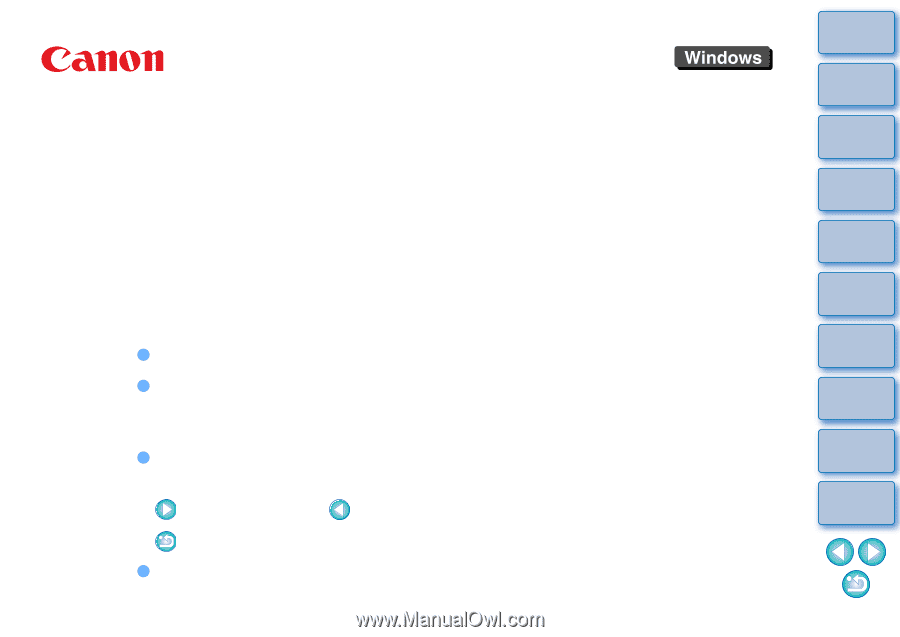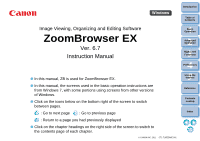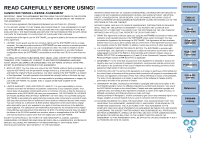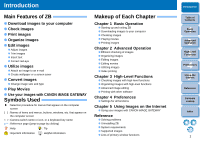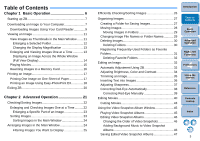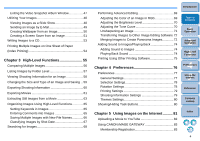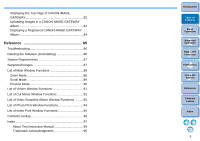Canon EOS Rebel T3i 18-135mm IS Lens Kit ZoomBrowser 6.7 for Windows Instructi - Page 1
Canon EOS Rebel T3i 18-135mm IS Lens Kit Manual
 |
View all Canon EOS Rebel T3i 18-135mm IS Lens Kit manuals
Add to My Manuals
Save this manual to your list of manuals |
Page 1 highlights
Introduction Image Viewing, Organizing and Editing Software ZoomBrowser EX Ver. 6.7 Instruction Manual O In this manual, ZB is used for ZoomBrowser EX. O In this manual, the screens used in the basic operation instructions are from Windows 7, with some portions using screens from other versions of Windows. O Click on the icons below on the bottom right of the screen to switch between pages. : Go to next page : Go to previous page : Return to a page you had previously displayed O Click on the chapter headings on the right side of the screen to switch to the contents page of each chapter. © CANON INC. 2011 CT1-7195ZBWE-001 Table of Contents 1Basic Operation 2Advanced Operation 3High-Level Functions 4 Preferences 5Using the Internet Reference Contents Lookup Index