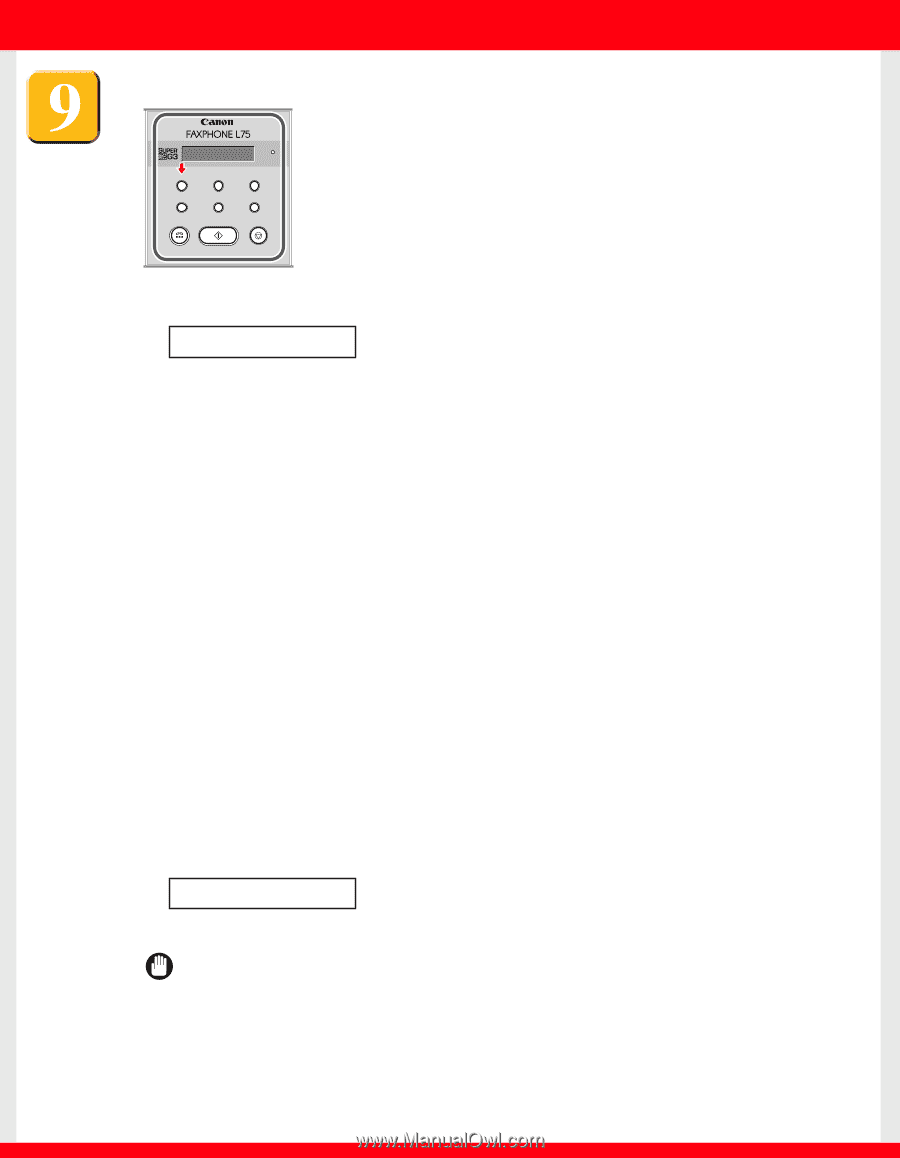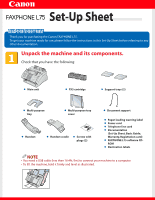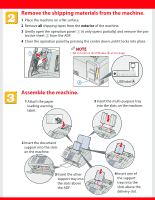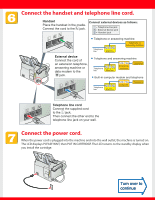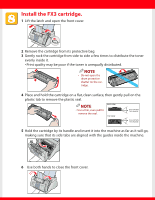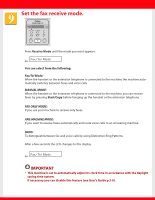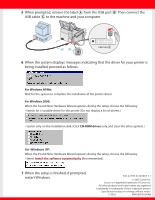Canon FAXPHONE L75 Setup Instructions for FAXPHONE L75 - Page 6
Set the fax receive mode. - manual
 |
View all Canon FAXPHONE L75 manuals
Add to My Manuals
Save this manual to your list of manuals |
Page 6 highlights
Set the fax receive mode. Receive Mode Image Quality Alarm Set Pause Coded Dial Redial Hook Start/Copy Stop Press Receive Mode until the mode you want appears: ex. Fax/Tel Mode You can select from the following: Fax/Tel Mode: When the handset or the extension telephone is connected to the machine, the machine automatically switches between faxes and voice calls. MANUAL MODE: When the handset or the extension telephone is connected to the machine, you can receive faxes by pressing Start/Copy before hanging up the handset or the extension telephone. FAX ONLY MODE: If you use your machine to receive only faxes. ANS.MACHINE MODE: If you want to receive faxes automatically and route voice calls to an answering machine. DRPD: To distinguish between fax and voice calls by using Distinctive Ring Patterns. After a few seconds the LCD changes to this display. ex. Fax/Tel Mode IMPORTANT • This machine is set to automatically adjust its clock time in accordance with the daylight saving time system. If necessary you can disable this feature (see User's Guide p.3-9).