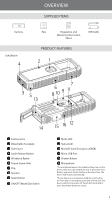Canon IVY Rec Outdoor Camera User Manual - English - Page 6
Overview
 |
View all Canon IVY Rec Outdoor Camera manuals
Add to My Manuals
Save this manual to your list of manuals |
Page 6 highlights
Camera DIAGRAM A 4 OVERVIEW SUPPLIED ITEMS Tips Regulation and USB Cable Warranty Information Sheet PRODUCT FEATURES 21 35 13 7 6 8 10 9 11 14 Camera Lens Detachable Faceplate Side Cover Latch Release Button Wristband Eyelet Tripod Screw Hole Clip Speaker Reset Button ON/OFF/Mode Dial Switch 15 16 12 Mode LED Status LED MicroSD Card Slot (up to 256GB) Micro USB Port Shutter Button Microphone *To reset all parameters into default setting, turn on the device, then use a pin with blunt end to press the reset button, and press shutter button at the same time. The device will restart automatically. *If your device is unresponsive, hold the reset button for more than 10 seconds by a pin with a blunt end. The device will force to power off. Switch the mode dial or press the shutter button to restart. 6