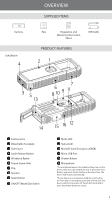Canon IVY Rec Outdoor Camera User Manual - English - Page 8
Inserting/ Removing Microsd Card, Insert And Remove The Microsd Card
 |
View all Canon IVY Rec Outdoor Camera manuals
Add to My Manuals
Save this manual to your list of manuals |
Page 8 highlights
INSERTING/ REMOVING MicroSD CARD INSERT AND REMOVE THE MicroSD CARD • Press on the latch release button and slide the Side Cover upward to open it. • Insert the MicroSD card into the MicroSD card slot inside the Side Cover. When the card is fully inserted, you will hear a slight click and the card will not extend above the slot. • Push on the top of the MicroSD card to release it. Gently pull it out to fully remove it from the device. • If there is an error reading /writing to the MicroSD card. Remove the MicroSD card and restart the device. • Connect the device to a computer by the USB cable provided. Double-click the external drive image when it appears on the computer to view and save the photos. NOTE • The detachable faceplate can act as tool for inserting or removing the MicroSD Card. By using a corner of faceplate to press down the MicroSD Card into the slot, or press to release the MicroSD Card from the slot. 8