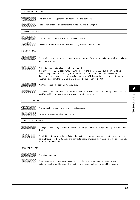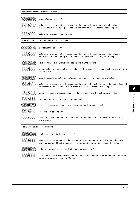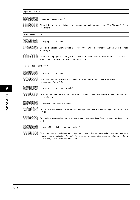Canon MF5770 User Guide - Page 71
See Loading
 |
UPC - 013803045048
View all Canon MF5770 manuals
Add to My Manuals
Save this manual to your list of manuals |
Page 71 highlights
SUPPLY REC. PAPER No paper is loaded in the cassette or multi-purpose feeder. Load paper in th ...... tt ...... gi-purpose feeder. (See "Loading Paper." on p. 2-3.) Mak ..... the paper stack in the cassette does not exceed the capacity of the cassette. Load paper in the multi-purpose feeder one by one. If you load paper while making copies, do not load a different paper size. On the second line in the LCD the message or and the paper size may appear. In this case. load the corresponding paper in the cassette or multi-purpose feeder. SYSTEM ERROR Exxx* An error of some kind has occurred in the machine. Unplug th ..... hine from the p ........ pply and wait ap[)roximately it in again. If this does not solve the problem, unplug the machine Canon dealer orthe Canon help line. 3 rninutes to 5 minutes, then plug and contact your R)cal authorized TONER SUPPLY LOW** The toner is running low. R.........drocktheca.r.t.,.d..g. ,t_medstisofr_b.u..t.e..t....,yTherne,_sthae,c,art,dge (See "When to Replace the Cartridge." on p. 8-3.) 03 == o © *XXX stands for a number. **Only for the MF5750/MF5770 models. Paper does not feed correctly. Does the cassette or mugi-purpose feeder contain an appropriate quantity of sheets? Mak ..... the paper stack in th ...... tte or the paper in the mugi-puq)ose feeder d....... t ..... d the capacity of the cassette or mugi-purpose feeder. (See "Loading Paper." on p. 2-3.) Is paper loaded correctly? Mak ..... the paper stack in th ...... tte or the paper in the multi-purpose feeder is loaded properly, and that the paper guides are adjusted correctly. (See "Loading Paper." on p. 2-3.) Is the cassette inserted into the machine correctly? :[_ [ Push th ...... tte ktto th ...... hi ..... f.... it wi, go. and mak ..... th ...... tte is not tiged or inserted at an angle. 9-10