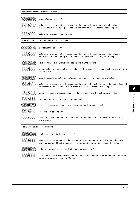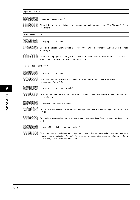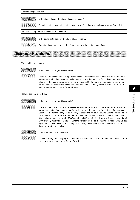Canon MF5770 User Guide - Page 77
thporpo_efeed, ytoth
 |
UPC - 013803045048
View all Canon MF5770 manuals
Add to My Manuals
Save this manual to your list of manuals |
Page 77 highlights
ThAelairnmdiccaotomroens. Dotehsemachfeinepedapceorrreocritsltyh,epreapinethr ceassoermtteulti-puferpeodseer? Olearpth_ep.e..,....loapdape,n..t.h purpfeoesde_eFr o,_rstr.u..c..,.. clearing paper jam, see "Clearing Jams," on p. 9-1. For instructions on loading paper, see "Loading Paper," on p. 2=3.) ,ft.h....h. ,n.e..h..pap..e..r.,.p.aper,s,o.o..d..e.tdt..,.n..t.h,thporp..o.._.p.e,fueged the machine and wait approximately 3 minutes to 5 minutes, then plug it in again. If the problem is fixed, the Alarm indicator will turn off, and the LCD will return to the standby mode. If the Alarm indicator remains flash, unplug the machine, and contact your local authorized Canon dealer or the Canon help line. Printout does not match paper size. Is the paper stack loaded and aligned correctly in the cassette, or is paper loaded in the multi-purpose feeder correctly? Mak ..... the paper is loaded and aligned ...... tly in th ...... in the multi-purpose feeder. (See "Loading Paper," on p. 2-3.) tte or the paper is loaded ...... tly 03 C O © The machine will not scan a document. Did you connect the power cord to the machine just now? Waitf .... hile. Aft .......... ring the p........ d, th ...... hi .......... t ..... d......... ts immediately. Is the document loaded correctly? R...... the d ......... t, stack it if ........ Documents in the ADF," on p. 3-3.) ry, and load it in the ADF ....... tiy. (See "Loading Mak ..... theADFisclosed. Is the USB cable connected securely? Checkthatthe..U...S..Bt.e.c.d.a..b.,.lyet,o..t.h..h..i....d.y......p..u..rDe.r,......t.t.he USB cable, and reconnect it correctly after a while. 9-16