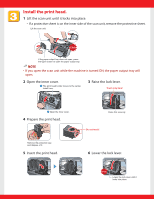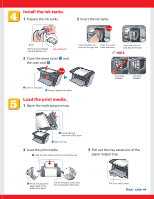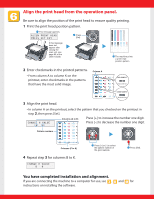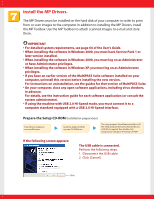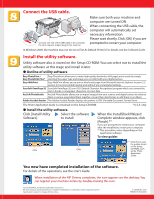Canon MP370 MultiPASS MP370/360 Set-Up Sheet - Page 7
When the InstallShield Wizard Complete window
 |
UPC - 013803037111
View all Canon MP370 manuals
Add to My Manuals
Save this manual to your list of manuals |
Page 7 highlights
1 Install the MP Drivers. (Use when printing from PC applications or scanning images.) Follow the on-screen instructions to install the software. When the InstallShield Wizard Complete window appears, click [Finish]. If you are prompted to restart your computer after the installation, restart your computer. When restarting your When restarting your Click computer is not necessary: computer is necessary: Click Select [Yes, I want to restart my computer now.]. 2 Install the MP Toolbox. (Use to scan documents and send as e-mail or save as PDF files.) Follow the on-screen instructions to install the software. Click When the InstallShield Wizard Complete window appears, click [Finish]. If you are prompted to restart your computer after the installation, restart your computer. 3 Connect the USB cable