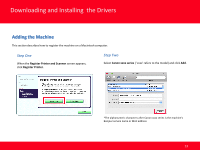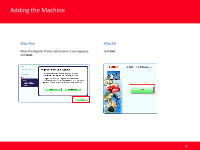Canon MP990 Network Installation Guide (MAC) - Page 13
Adding the Machine
 |
UPC - 013803110135
View all Canon MP990 manuals
Add to My Manuals
Save this manual to your list of manuals |
Page 13 highlights
Downloading and Installing the Drivers Adding the Machine This section describes how to register the machine on a Macintosh computer. Step One When the Register Printer and Scanner screen appears, click Register Printer. Step Two Select Canon xxxx series ( 'xxxx' refers to the model) and click Add. *The alphanumeric characters after Canon xxxx series is the machine's Bonjour service name or MAC address 13

Downloading and Installing
the Drivers
13
Adding the Machine
Adding the Machine
This section describes how to register the machine on a Macintosh computer.
Step One
When the
Register Printer and Scanner
screen appears,
click
Register Printer
.
Step Two
Select
Canon xxxx series
( 'xxxx' refers to the model) and click
Add
.
*The alphanumeric characters after Canon xxxx series is the machine's
Bonjour service name or MAC address