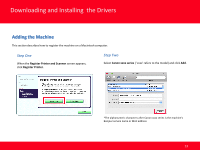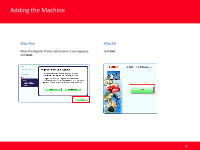Canon MP990 Network Installation Guide (MAC) - Page 15
Click, When the Register Printer and Scanner screen appears, click
 |
UPC - 013803110135
View all Canon MP990 manuals
Add to My Manuals
Save this manual to your list of manuals |
Page 15 highlights
Adding the Machine Step Five When the Register Printer and Scanner screen appears, click Next. Step Six Click Exit. 15

15
Adding the Machine
Step Six
Click
Exit
.
Step Five
When the Register Printer and Scanner screen appears,
click
Next
.