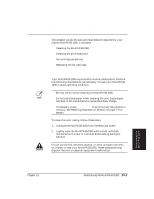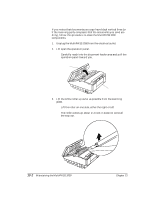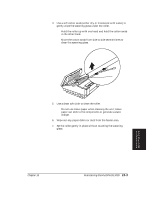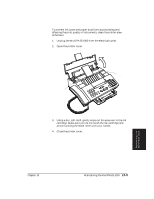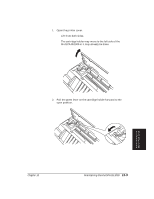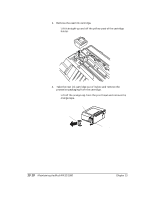Canon MultiPASS 1000 User Manual - Page 212
Cleaning the Print Head, Starting the Print Head Cleaning
 |
View all Canon MultiPASS 1000 manuals
Add to My Manuals
Save this manual to your list of manuals |
Page 212 highlights
Cleaning the Print Head The print head contains nozzles through which ink is propelled onto the paper. The print head nozzles must be free from paper particles and dust in order to maintain a high level of print quality. The MultiPASS 1000 has an automatic cleaning function that clears away paper particles and dust. The MultiPASS 1000 initiates this automatic cleaning function each time you turn the printer on. However, you can manually activate the print head cleaning procedure whenever print quality is poor. N You must clean the print head when installing a new BX-2 or BC-02 ink cartridge to ensure the best possible print quality. Starting Print Head Cleaning To start print head cleaning, follow these steps: 1. Turn on the printer. t Press the PRINTER button. t Make sure the printer light comes on. ON LINE 2. Make sure the printer is on-line. t The ON LINE light will be on. 3. Open the printer panel cover. 4. Press and hold the ON LINE and PRINT MODE buttons (together) until the ON LINE light starts to blink. t The ON LINE light blinks for about 12 seconds while the MultiPASS 1000 cleans the print head. PRESS HERE FOR CLEANING ON LINE SHQ LF/FF HS HQ PRINT MODE 4. After cleaning, press the PRINTER button to turn off the printer. 13-6 Maintaining the MultiPASS 1000 Chapter 13