Canon MultiPASS C560 Quick Start Guide
Canon MultiPASS C560 Manual
 |
View all Canon MultiPASS C560 manuals
Add to My Manuals
Save this manual to your list of manuals |
Canon MultiPASS C560 manual content summary:
- Canon MultiPASS C560 | Quick Start Guide - Page 1
Callon QUICK START GUIDE 0 0 rD . r) sv rD rD irD r+ rD • -n Visit our Web sites: www.ccsi.canon.com www.canonprintplanet.com IMPORTANT Follow the steps in this Quick Start Guide to unpack and set up your new MuItiPASS C530/C560 multifunction printer. - Canon MultiPASS C560 | Quick Start Guide - Page 2
: this Quick Start Guide, the Canon Creative for MuItiPASS CD-ROM, Registration card, and Warranty card. Remove these hardware items from the top tray: Sending Document Support -4" Power Cord Telephone Line BC-21e Color BJ Cartridge Extra BCI-21 SB-21 Ink Cartridge Black Ink Tank Storage Box - Canon MultiPASS C560 | Quick Start Guide - Page 3
Fax Only or DRPD Fax/Tel, DRPD, or Manual MuItiPASS, PC Modem, Answering Machine and Telephone Ans.Machine Telephone 4= 0V010 ••• egeMMI ,•F!r 117-77r Answering Machine Telephone OPI! Wall Jack ;PC l ChromaFAXTM, the PC Color Fax Note software bundled with the MultiPASS, only supports - Canon MultiPASS C560 | Quick Start Guide - Page 4
Install the Canon BJ' Cartridge Caution Spilled ink can stain any surface. Open BJ cartridges and ink tanks very carefully. See your User's Manual for complete details on BJ cartridge and ink tank maintenance. Make sure the MultiPASS is plugged in. • The LCD reads: PUT IN CARTRIDGE 41:0 Open the - Canon MultiPASS C560 | Quick Start Guide - Page 5
Manager Software Guide for details. Windows® NT Users: Administrator Privileges are required to install and remove the MultiPASS Desktop Manager software. Note Stand-alone Fax Users: If you plan to use the MultiPASS as a stand-alone fax machine, see the online Stand-alone Fax Manual for instructions - Canon MultiPASS C560 | Quick Start Guide - Page 6
MultiPASS Software The MultiPASS comes with the following software: MultiPASS Desktop Manager, MultiPASS Printer Driver, ScanGearrm for MultiPASS, and Canon Creative for MultiPASS. Your Canon Creative for MultiPASS software includes: OfficeReady" CC Now you can enhance your image and boost your - Canon MultiPASS C560 | Quick Start Guide - Page 7
list. MuItiPASS C530/C560 User's Manual This manual offers detailed information on how to operate your new MultiPASS. It describes how to use the MultiPASS as a monochromatic or color printer and covers the basics on how to send and receive faxes. It also includes maintenance, troubleshooting, and - Canon MultiPASS C560 | Quick Start Guide - Page 8
Print Setup from the File menu.) Make sure the Canon MultiPASS printer is selected as your default printer. After specifying any special printing parameters, select OK to start the print job. See your online MultiPASS C530/C560 User's Manual for details. Faxing or Scanning an Image or Document For
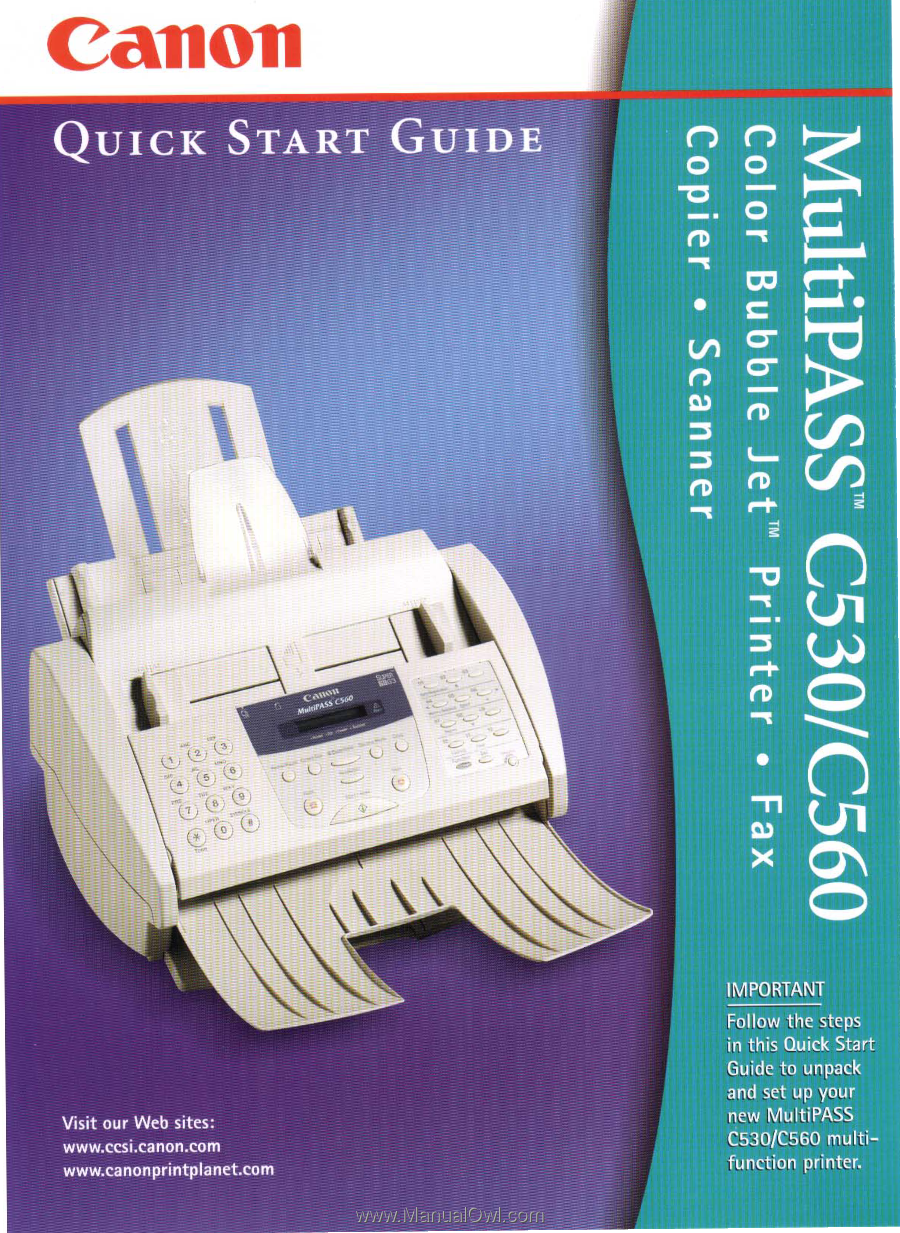
Callon
QUICK
START
GUIDE
Visit
our
Web
sites:
www.ccsi.canon.com
www.canonprintplanet.com
0
rD
.
r)
sv
rD
0
rD
irD
r+
rD
•
—n
IMPORTANT
Follow
the
steps
in
this
Quick
Start
Guide
to
unpack
and
set
up
your
new
MuItiPASS
C530/C560
multi-
function
printer.









