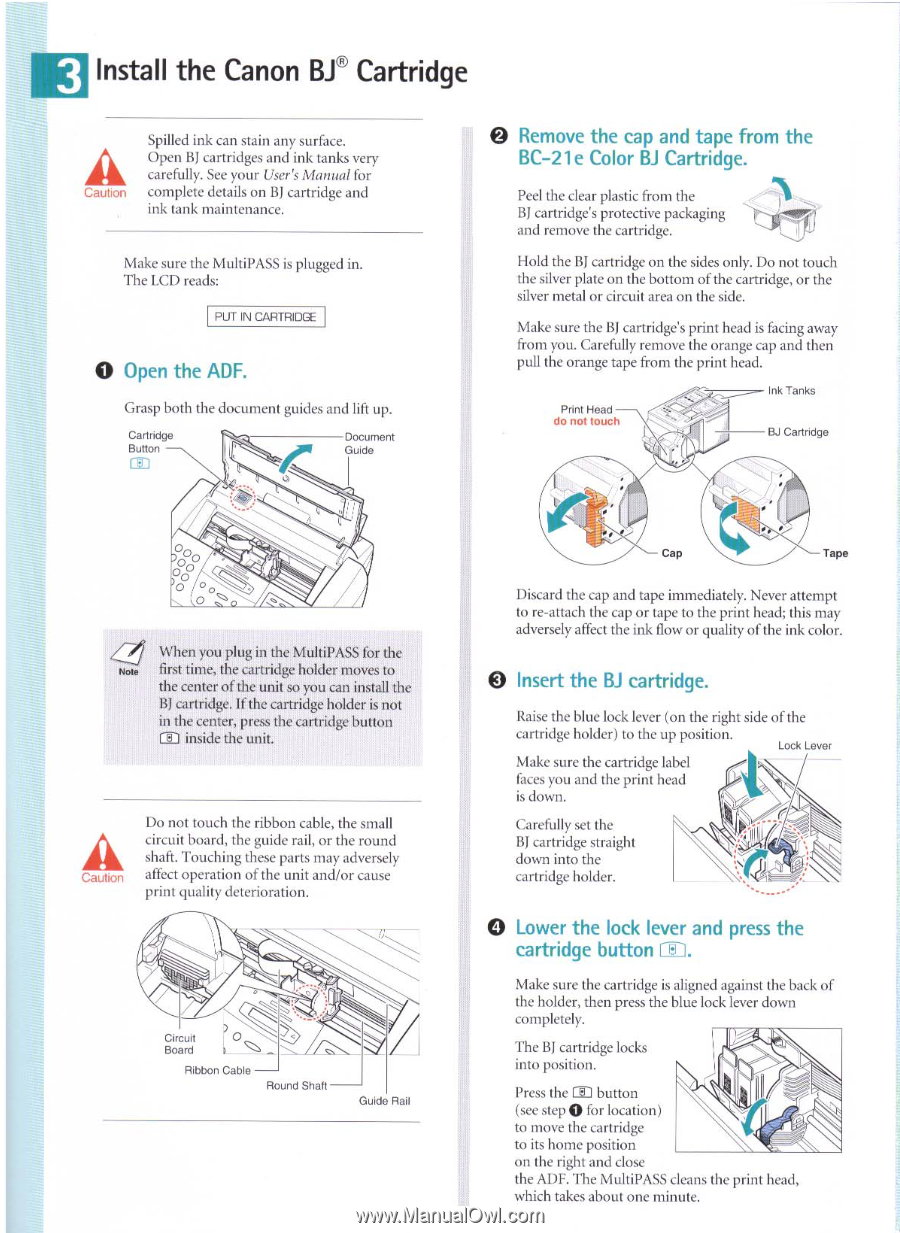Canon MultiPASS C560 Quick Start Guide - Page 4
Install, Canon, Cartridge
 |
View all Canon MultiPASS C560 manuals
Add to My Manuals
Save this manual to your list of manuals |
Page 4 highlights
Install the Canon BJ' Cartridge Caution Spilled ink can stain any surface. Open BJ cartridges and ink tanks very carefully. See your User's Manual for complete details on BJ cartridge and ink tank maintenance. Make sure the MultiPASS is plugged in. • The LCD reads: PUT IN CARTRIDGE 41:0 Open the ADF. Grasp both the document guides and lift up. Cartridge Button Document Guide 000 OOO O OO I O When you plug in the MultiPASS for the Note first time, the cartridge holder moves to the center of the unit so you can install the BJ cartridge. If the cartridge holder is not in the center, press the cartridge button 1-1 inside the unit. Caution Do not touch the ribbon cable, the small circuit board, the guide rail, or the round shaft. Touching these parts may adversely affect operation of the unit and/or cause print quality deterioration. Circuit O Board Ribbon Cable Round Shaft Guide Rail 430 Remove the cap and tape from the BC-21e Color BJ Cartridge. Peel the clear plastic from the B) cartridge's protective packaging and remove the cartridge. Hold the BJ cartridge on the sides only. Do not touch the silver plate on the bottom of the cartridge, or the silver metal or circuit area on the side. Make sure the B) cartridge's print head is facing away from you. Carefully remove the orange cap and then pull the orange tape from the print head. Print Head •tt. do not touch Ink Tanks BJ Cartridge / • r f..••• Cap • 7 Tape Discard the cap and tape immediately. Never attempt to re-attach the cap or tape to the print head; this may adversely affect the ink flow or quality of the ink color. OD Insert the BJ cartridge. Raise the blue lock lever (on the right side of the cartridge holder) to the up position. Lock Lever Make sure the cartridge label faces you and the print head is down. Carefully set the BJ cartridge straight I down into the cartridge holder. 0 Lower the lock lever and press the cartridge button Make sure the cartridge is aligned against the back of the holder, then press the blue lock lever down completely. The BJ cartridge locks I into position. Press the MI button (see step 0 for location to move the cartridge to its home position on the right and close the ADF. The MultiPASS cleans the print head, which takes about one minute.