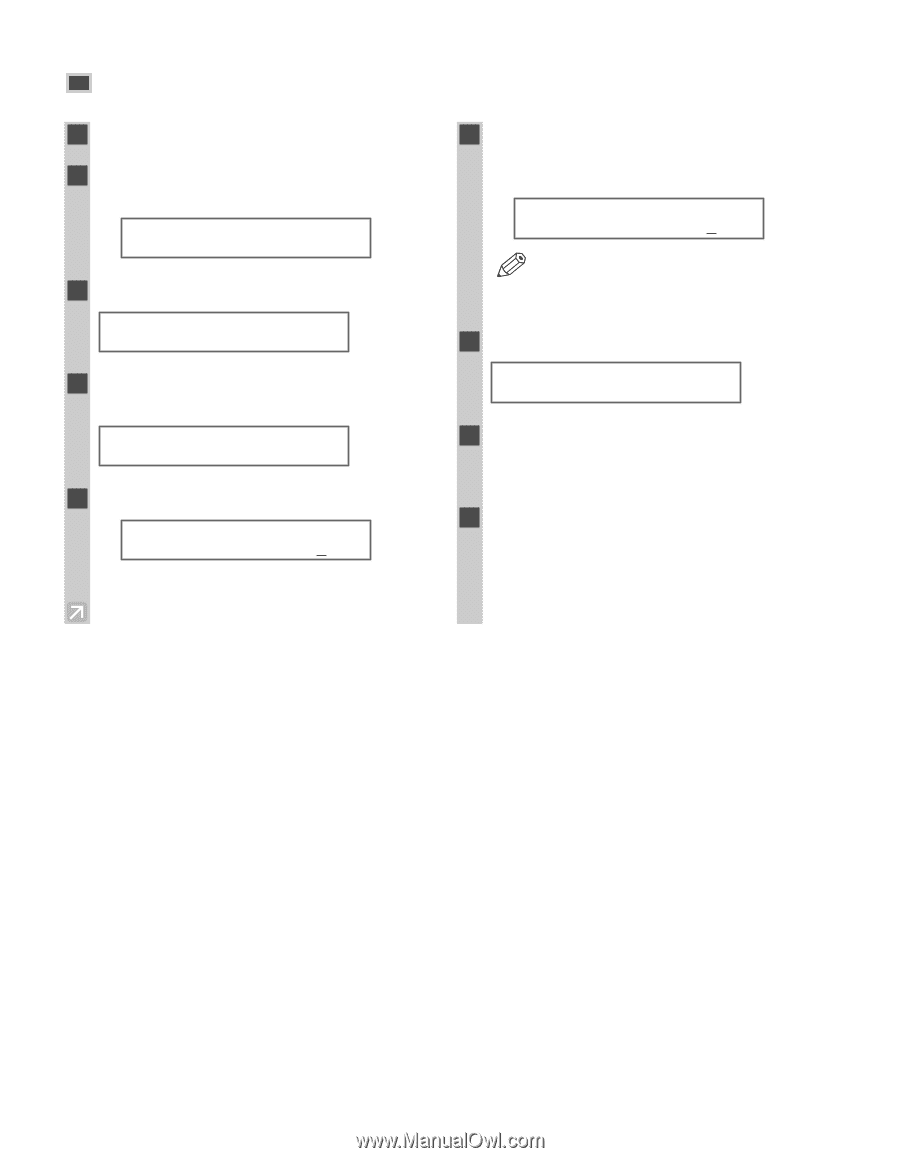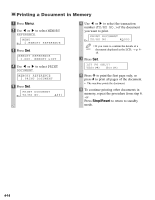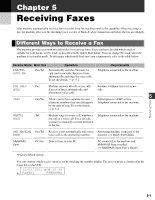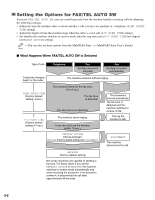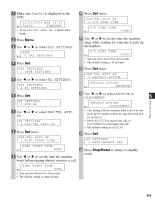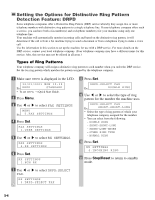Canon MultiPASS F50 MFP F50 FAX Guide - Page 40
Printing a Document in Memory
 |
View all Canon MultiPASS F50 manuals
Add to My Manuals
Save this manual to your list of manuals |
Page 40 highlights
Printing a Document in Memory 1 Press Menu. 2 Use F or E to select MEMORY REFERENCE. MENU Ex: 2 . M E M O R Y R E F E R E N C E 3 Press Set. MEMORY REFERENCE 1.DOC. MEMORY LIST 4 Use F or E to select PRINT DOCUMENT. MEMORY REFERENCE 2.PRINT DOCUMENT 5 Press Set. PRINT DOCUMENT Ex: T X / R X N O . 5001 6 Use F or E to select the transaction number (TX/RX NO.) of the document you want to print. PRINT DOCUMENT Ex: T X / R X N O . A5003 • If you want to confirm the details of a NOTE document displayed in the LCD, → p. 4- 15. 7 Press Set. 1ST PG ONLY? YES=(A) NO=(#) 8 Press T to print the first page only, or press # to print all pages of the document. • The machine prints the document. 9 To continue printing other documents in memory, repeat the procedure from step 6. -orPress Stop/Reset to return to standby mode. 4-14