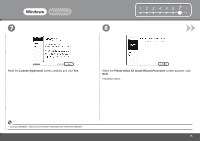Canon PIXMA MX320 Getting Started - Page 12
FAX settings, Receive mode set., button A, then press the, Use the, mode
 |
View all Canon PIXMA MX320 manuals
Add to My Manuals
Save this manual to your list of manuals |
Page 12 highlights
6 1 2 A B C 1 2 3 4 567 8 3 OK Press the FAX button (A), then press the Menu button (B). The FAX settings screen is displayed. Press the OK button. The Receive mode set. screen is displayed. Use the [ or ] button (C) to select a receive mode, then press the OK button. The selected receive mode is displayed. 10
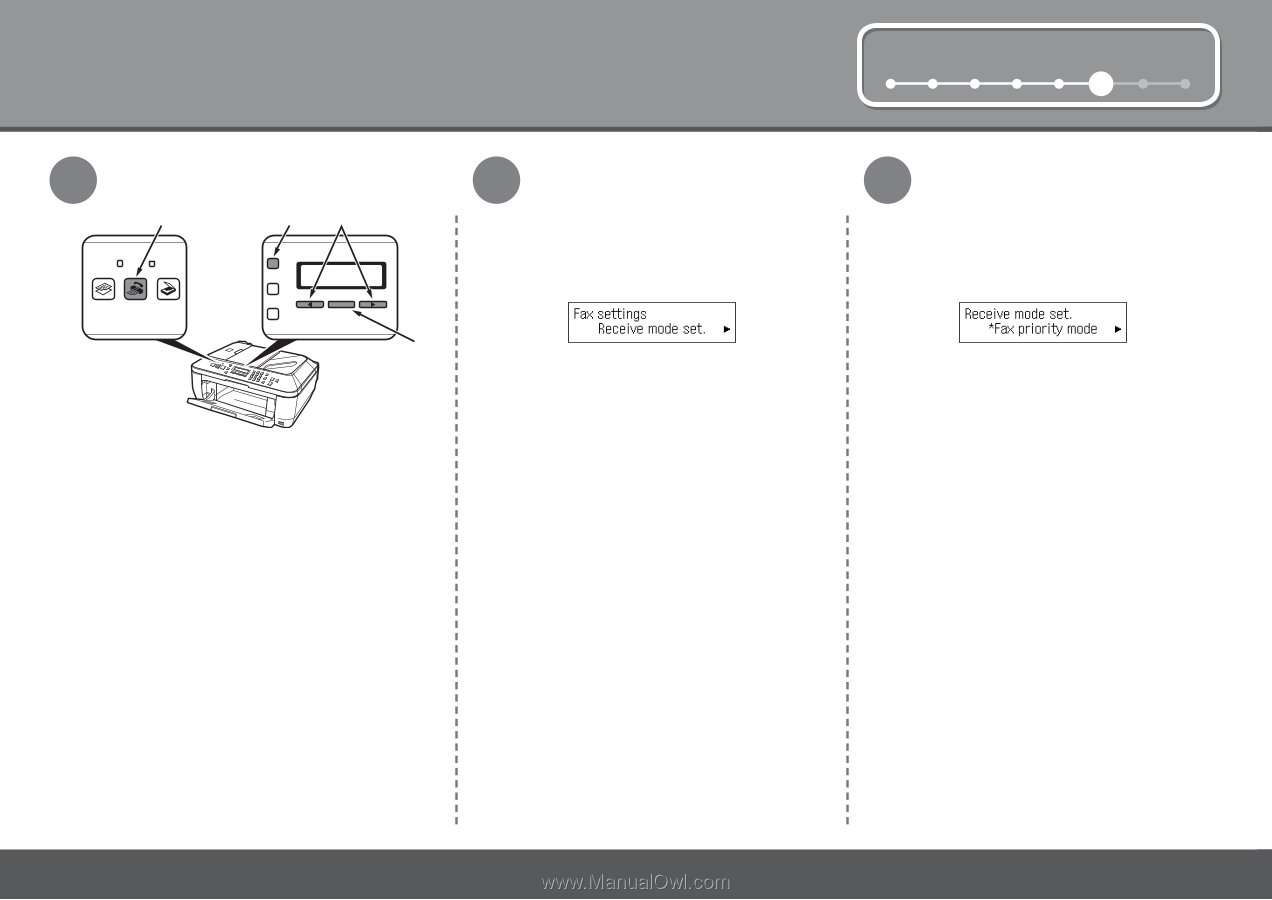
±0
6
3
2
1
2
3
4
5
6
7
8
1
A
B
C
OK
Press the
FAX
button (A), then press the
Menu
button (B).
The
FAX settings
screen is displayed.
Press the
OK
button.
The
Receive mode set.
screen is displayed.
Use the
[
or
]
button (C) to select a receive
mode, then press the
OK
button.
The selected receive mode is displayed.