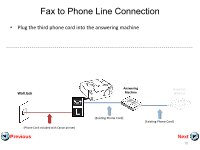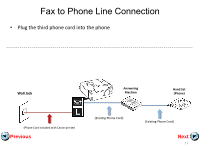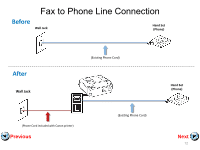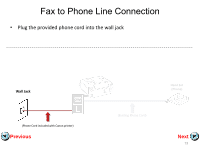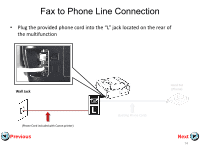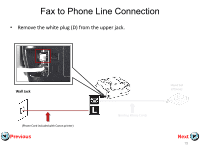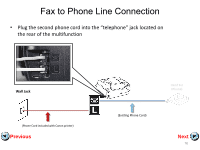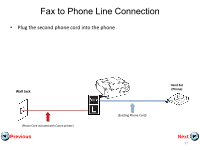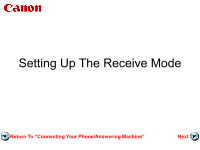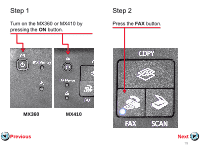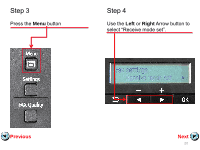Canon PIXMA MX360 Setting Default Mode - Page 15
Remove the white plug D from the upper jack.
 |
View all Canon PIXMA MX360 manuals
Add to My Manuals
Save this manual to your list of manuals |
Page 15 highlights
Fax to Phone Line Connection • Remove the white plug (D) from the upper jack. Wall Jack (Phone Cord included with Canon printer) Previous (Existing Phone Cord) Hand Set (Phone) Next 15
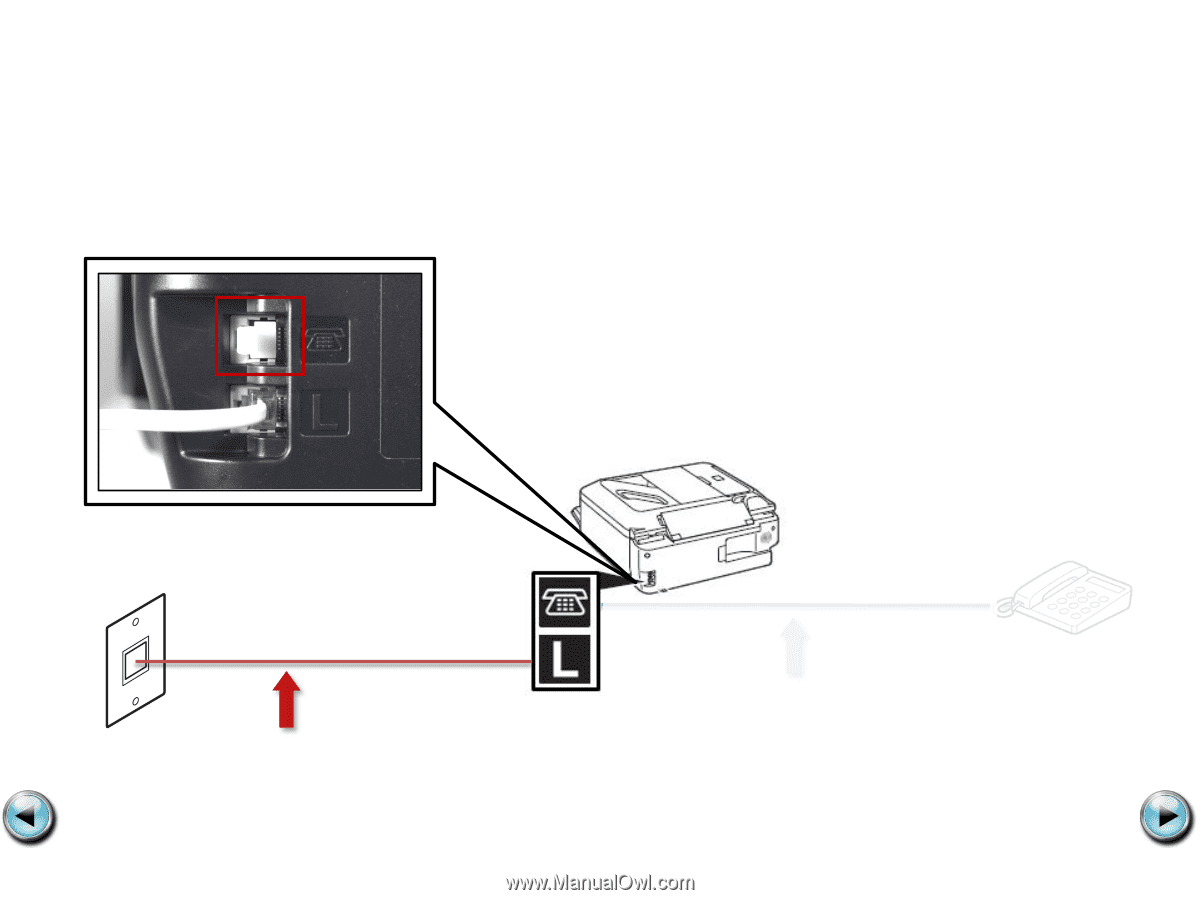
Fax to Phone Line Connection
Next
Previous
15
(Phone Cord included with Canon printer)
Wall Jack
•
Remove the white plug (D) from the upper jack.