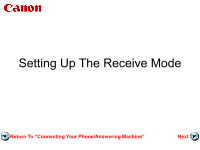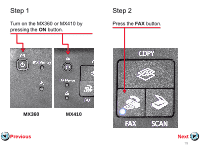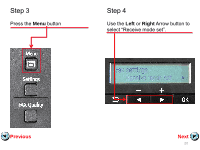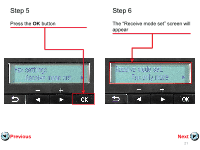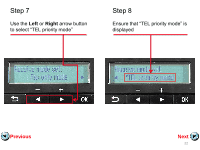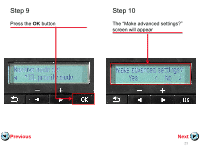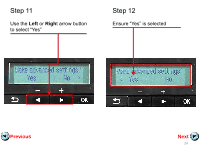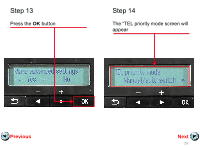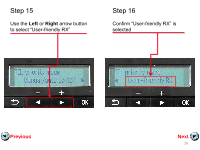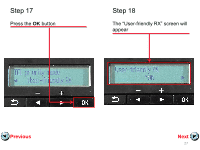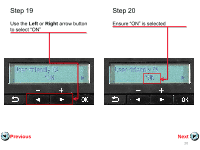Canon PIXMA MX360 Setting Default Mode - Page 23
Step 9, Step 10
 |
View all Canon PIXMA MX360 manuals
Add to My Manuals
Save this manual to your list of manuals |
Page 23 highlights
Step 9 Press the OK button Step 10 The "Make advanced settings?" screen will appear Previous Next 23
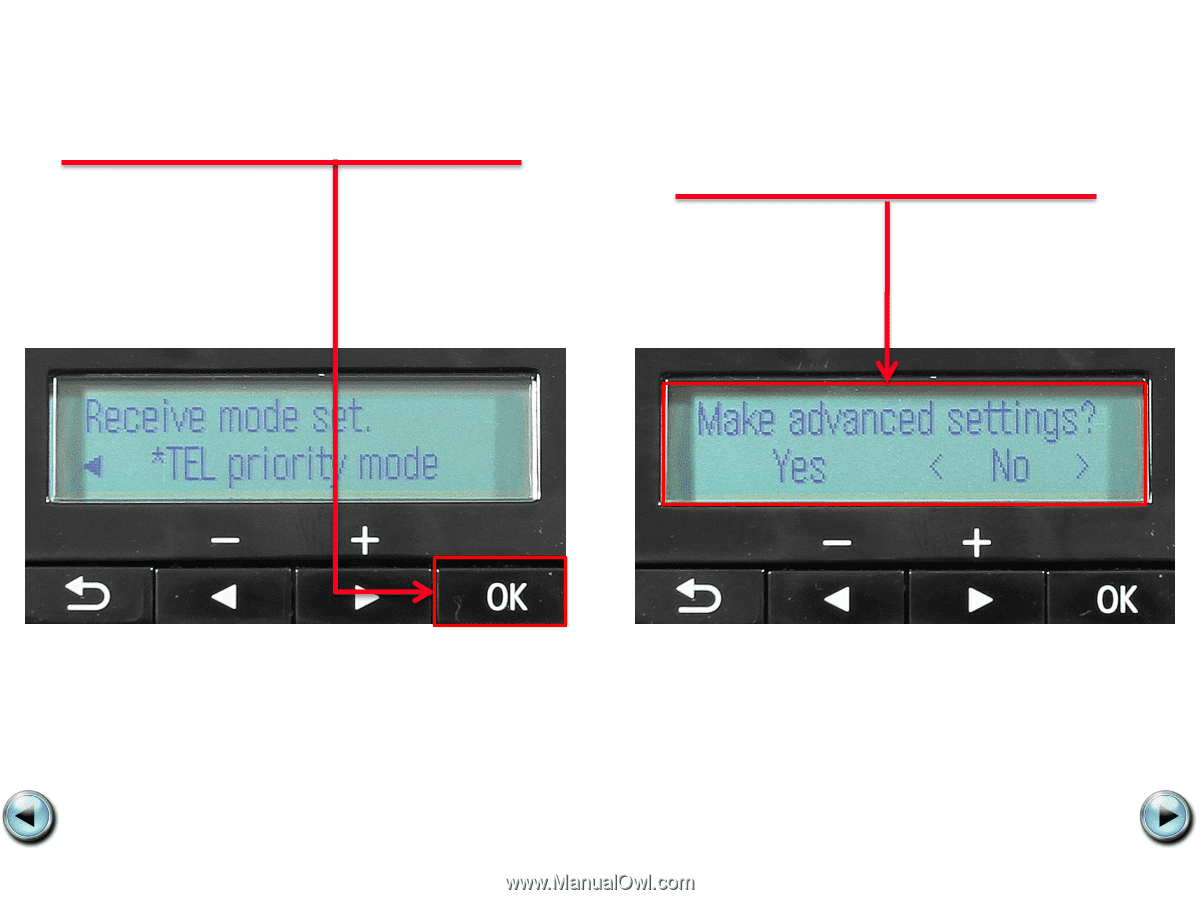
Step 9
Press the
OK
button
Step 10
The “Make advanced settings?”
screen will appear
Next
Previous
23