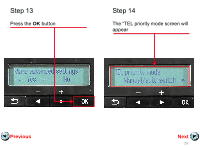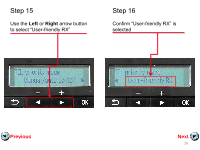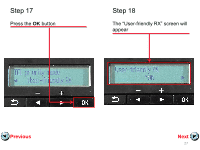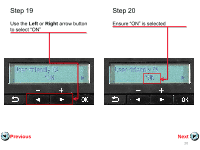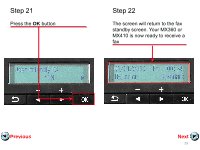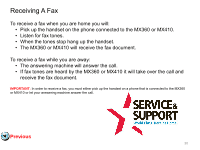Canon PIXMA MX360 Setting Default Mode - Page 30
Receiving A Fax
 |
View all Canon PIXMA MX360 manuals
Add to My Manuals
Save this manual to your list of manuals |
Page 30 highlights
Receiving A Fax To receive a fax when you are home you will: • Pick up the handset on the phone connected to the MX360 or MX410. • Listen for fax tones. • When the tones stop hang up the handset. • The MX360 or MX410 will receive the fax document. To receive a fax while you are away: • The answering machine will answer the call. • If fax tones are heard by the MX360 or MX410 it will take over the call and receive the fax document. IMPORTANT: In order to receive a fax, you must either pick up the handset on a phone that is connected to the MX360 or MX410 or let your answering machine answer the call. Previous 30

Receiving A Fax
To receive a fax when you are home you will:
•
Pick up the handset on the phone connected to the MX360 or MX410.
•
Listen for fax tones.
•
When the tones stop hang up the handset.
•
The MX360 or MX410 will receive the fax document.
To receive a fax while you are away:
•
The answering machine will answer the call.
•
If fax tones are heard by the MX360 or MX410 it will take over the call and
receive the fax document.
IMPORTANT
:
In order to receive a fax, you must either pick up the handset on a phone that is connected to the MX360
or MX410 or let your answering machine answer the call.
Previous
30