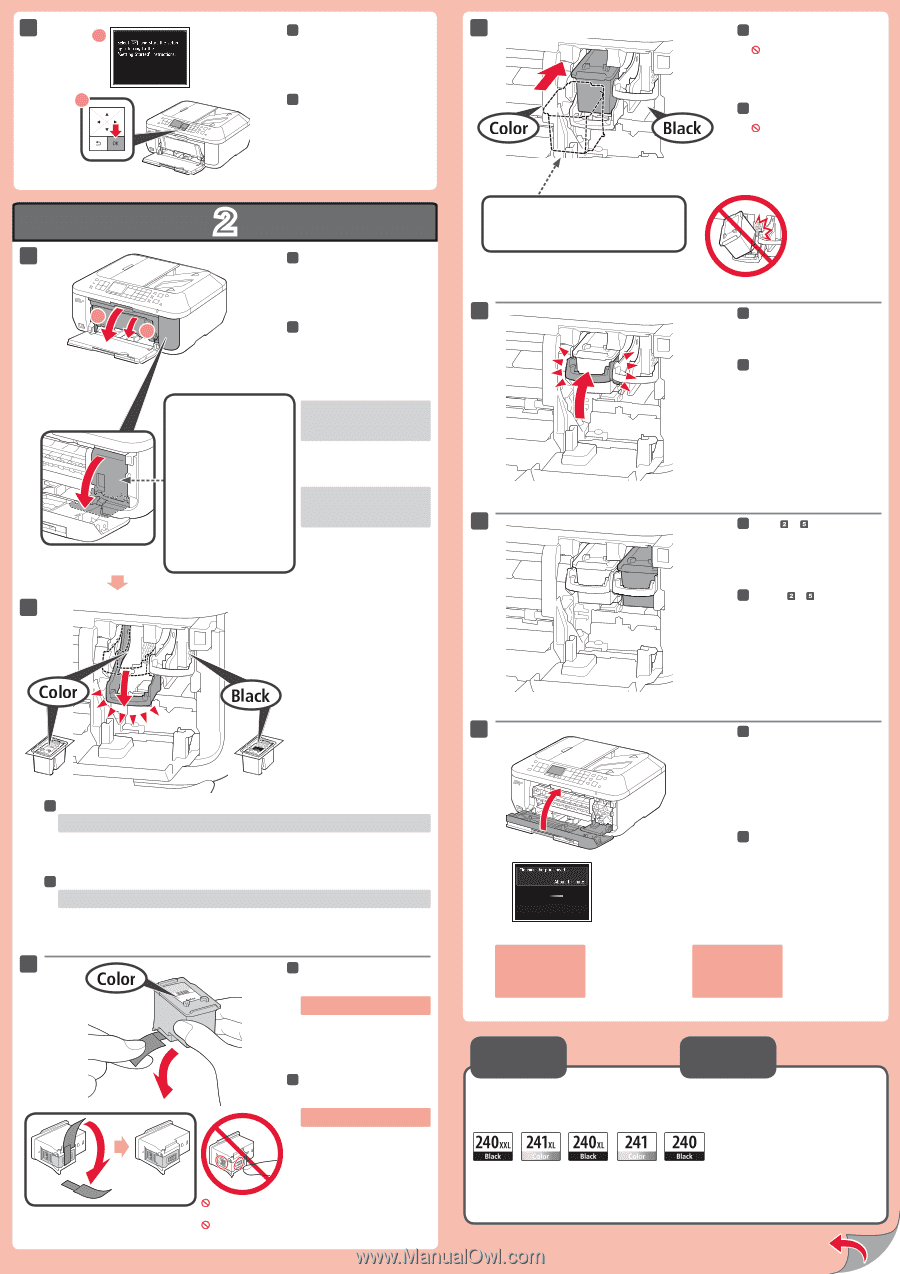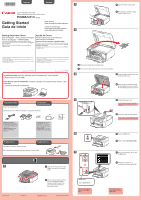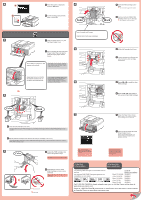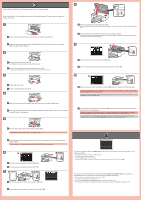Canon PIXMA MX512 MX512 Getting Started - Page 2
Información, para pedidos, Ordering, Information
 |
View all Canon PIXMA MX512 manuals
Add to My Manuals
Save this manual to your list of manuals |
Page 2 highlights
8 1 2 8 When this screen is displayed, 4 press the OK button. 8 Cuando aparezca esta pantalla, pulse el botón OK. 1 2 1 2 1 Open the Paper Output Tray and the Paper Output Cover. 1 Abra la bandeja de salida del papel (Paper Output Tray) y la tapa de salida del papel (Paper Output Cover). Insert it straight until it stops. Insértelo recto hasta que se detenga. 5 Check that the Head Cover has opened automatically. If the Head Cover is closed, close the Paper Output Cover and open it again to open the Head Cover. Asegúrese de que la cubierta Si la cubierta del cabezal (Head Cover) del cabezal (Head Cover) se está cerrada, cierre la tapa de salida ha abierto automáticamente. del papel (Paper Output Cover) y vuelva a abrirla para abrir la cubierta del cabezal (Head Cover). 6 2 4 Insert the FINE Cartridge until it stops. Do not knock it against the sides! 4 Inserte el cartucho FINE (FINE Cartridge) hasta que se detenga. ¡No lo golpee contra los lados! 5 Lift the Ink Cartridge Lock Lever. 5 Levante la palanca de bloqueo del cartucho de tinta (Ink Cartridge Lock Lever). 6 Repeat to to install the other FINE Cartridge. 6 Repita de a para instalar el otro cartucho FINE (FINE Cartridge). 7 7 Close the Paper Output Cover. Wait for about 1 to 2 minutes until this screen disappears, then proceed. 2 Lower the Ink Cartridge Lock Lever. The left is where the Color FINE Cartridge is to be installed and the right is where the Black FINE Cartridge is to be installed. 2 Baje la palanca de bloqueo del cartucho de tinta (Ink Cartridge Lock Lever). A la izquierda debe instalarse el cartucho FINE (FINE Cartridge) de color y a la derecha debe instalarse el cartucho FINE (FINE Cartridge) negro. 3 3 Unpack the FINE Cartridge, then remove the protective tape. Be careful of ink on the protective tape. 3 Desembale el cartucho FINE (FINE Cartridge) y retire la cinta protectora. Tenga cuidado con la tinta de la cinta protectora. Do not touch! ¡No tocar! 7 Cierre la tapa de salida del papel (Paper Output Cover). Espere aproximadamente de 1 a 2 minutos hasta que desaparezca la pantalla y continúe. If an error message appears, check that the FINE Cartridge is installed correctly. Si aparece un mensaje de error, compruebe que el cartucho FINE (FINE Cartridge) está instalado correctamente. Ordering Information Información para pedidos The following FINE Cartridges are compatible with this machine. Los cartuchos FINE (FINE Cartridges) siguientes son compatibles con este equipo. Order # Número para pedidos Black: PG-240XXL 5204B001 Color: CL-241XL 5208B001 Black: PG-240XL 5206B001 Color: CL-241 5209B001 Black: PG-240 5207B001 Call 1-800-OK-CANON to locate a dealer near you, or visit the Canon online store at www.shop.usa.canon.com Llame al 1-800-OK-CANON para buscar un distribuidor cerca de usted o visite la tienda en línea de Canon en www.shop.usa.canon.com