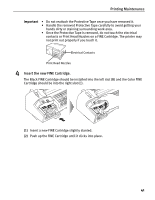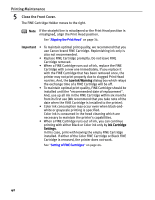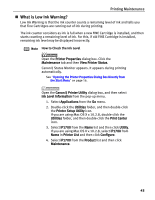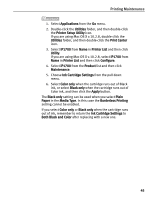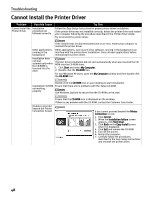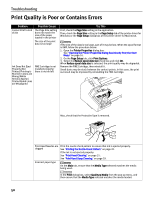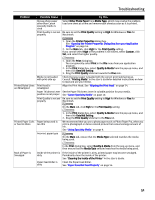Canon PIXMA iP1700 Quick Start Guide - Page 50
RESUME/CANCEL, Low Ink Warning
 |
View all Canon PIXMA iP1700 manuals
Add to My Manuals
Save this manual to your list of manuals |
Page 50 highlights
Printing Maintenance When "?" mark appears on Low Ink Warning If you install the FINE Cartridge that was once empty and start printing, "?" on the FINE Cartridge appears. Then the following message appears and printing stops. In this case, a remaining level of ink cannot be counted correctly. Pressing the RESUME/CANCEL button cancels the error indication and enables continuation of printing. However, error detection function is disabled after the error indication is canceled, therefore, Low Ink Warning message does not appear later on. When you install new FINE Cartridge, Low Ink Warning is enabled automatically. 46
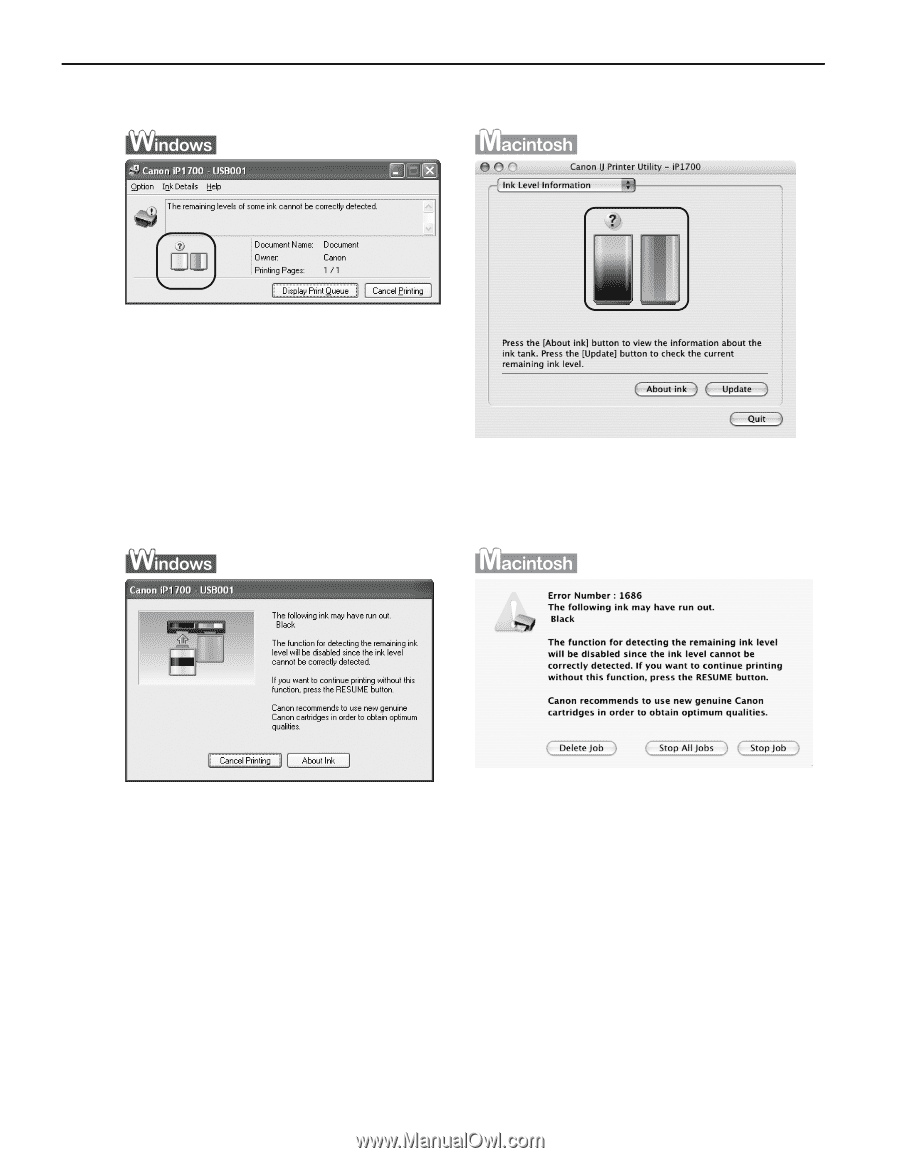
Printing Maintenance
46
When "?" mark appears on Low Ink Warning
If you install the FINE Cartridge that was once empty and start printing, "?" on the
FINE Cartridge appears. Then the following message appears and printing stops.
In this case, a remaining level of ink cannot be counted correctly.
Pressing the
RESUME/CANCEL
button cancels the error indication and enables
continuation of printing. However, error detection function is disabled after the
error indication is canceled, therefore,
Low Ink Warning
message does not appear
later on. When you install new FINE Cartridge, Low Ink Warning is enabled
automatically.