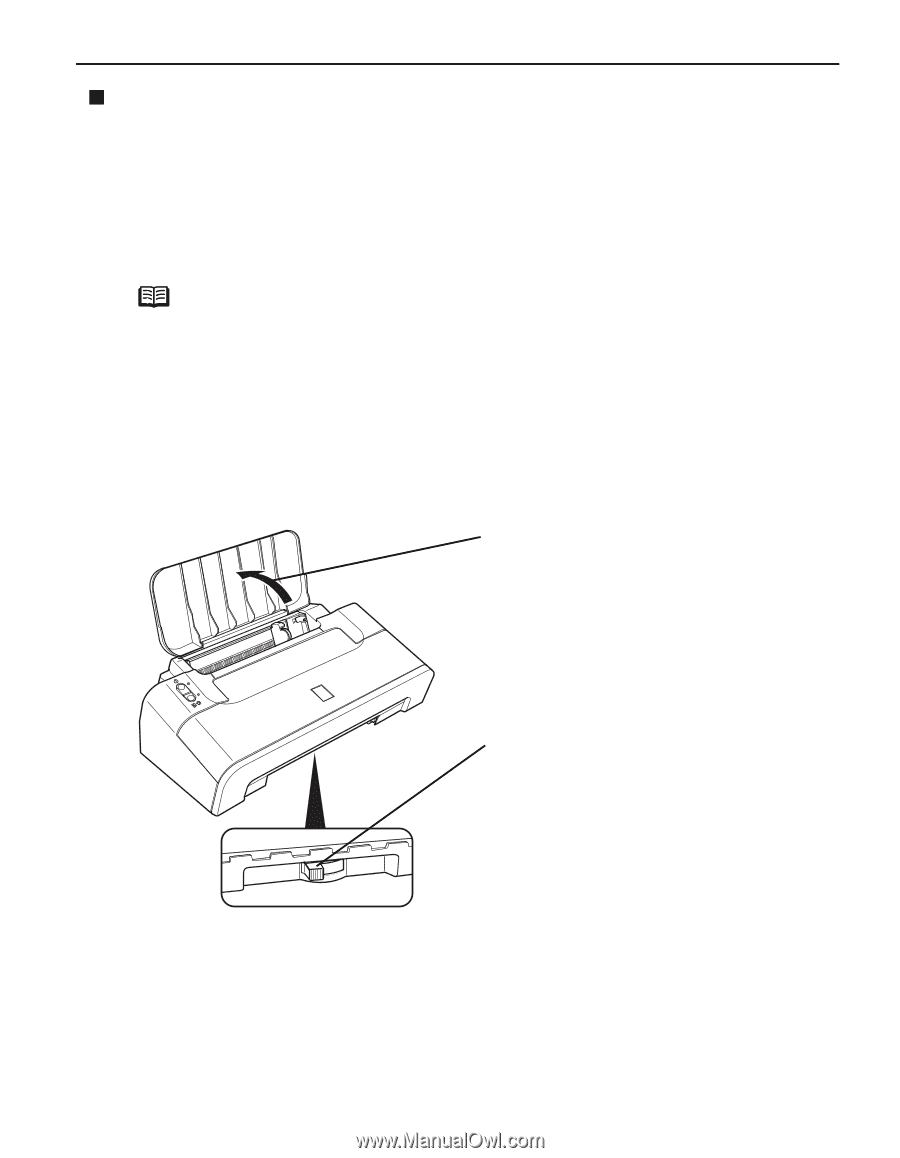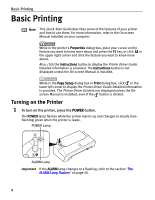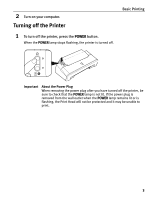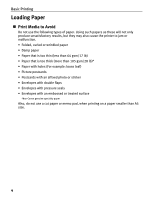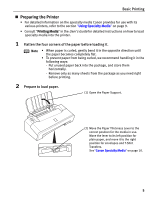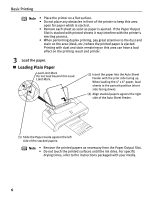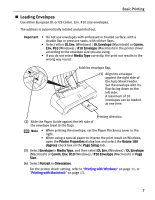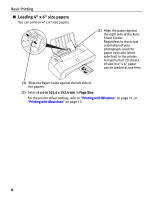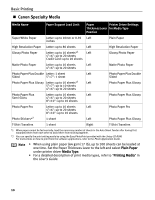Canon PIXMA iP1700 Quick Start Guide - Page 9
Preparing the Printer
 |
View all Canon PIXMA iP1700 manuals
Add to My Manuals
Save this manual to your list of manuals |
Page 9 highlights
Basic Printing „ Preparing the Printer • For detailed information on the specialty media Canon provides for use with its various printers, refer to the section "Using Specialty Media" on page 9. • Consult "Printing Media" in the User's Guide for detailed instructions on how to load specialty media into the printer. 1 Flatten the four corners of the paper before loading it. Note • When paper is curled, gently bend it in the opposite direction until the paper becomes completely flat. • To prevent paper from being curled, we recommend handling it in the following ways: - Put unused paper back into the package, and store them horizontally. - Remove only as many sheets from the package as you need right before printing. 2 Prepare to load paper. (1) Open the Paper Support. (2) Move the Paper Thickness Lever to the correct position for the media in use. Move the lever to its left position for plain paper, and move it to the right position for envelopes and T-Shirt Transfers. See "Canon Specialty Media" on page 10. 5