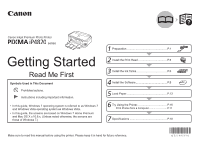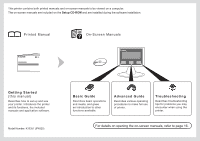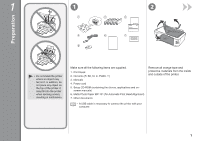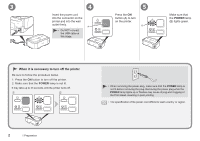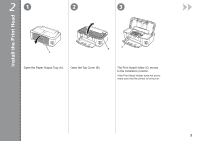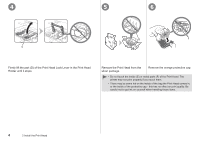Canon PIXMA iP4820 iP4820 series Getting Started - Page 1
Canon PIXMA iP4820 Manual
 |
View all Canon PIXMA iP4820 manuals
Add to My Manuals
Save this manual to your list of manuals |
Page 1 highlights
Canon Inkjet Premium Photo Printer series Getting Started Read Me First Symbols Used in This Document Prohibited actions. Instructions including important information. • In this guide, Windows 7 operating system is referred to as Windows 7 and Windows Vista operating system as Windows Vista. • In this guide, the screens are based on Windows 7 Home Premium and Mac OS X v.10.6.x. (Unless noted otherwise, the screens are those of Windows 7.) 1 Preparation P.1 2 Install the Print Head P.3 3 Install the Ink Tanks P.6 4 Install the Software P.8 5 Load Paper P.13 6 Try Using the Printer P.16 Print Photos from a Computer P.17 7 Specifications P.18 Make sure to read this manual before using the printer. Please keep it in hand for future reference.

Make sure to read this manual before using the printer. Please keep it in hand for future reference.
Getting Started
Read Me First
Canon Inkjet Premium Photo Printer
series
Symbols Used in This Document
Instructions including important information.
Prohibited actions.
In this guide, Windows 7 operating system is referred to as Windows 7
and Windows Vista operating system as Windows Vista.
In this guide, the screens are based on Windows 7 Home Premium
and Mac OS X v.10.6.x. (Unless noted otherwise, the screens are
those of Windows 7.)
•
•
Preparation
.....................................................
P.1
1
Try Using the Printer
.......................................
P.17
Print Photos from a Computer
..........................
6
Load Paper
.....................................................
5
Install the Software
.........................................
4
Install the Print Head
......................................
2
P.3
P.8
P.13
P.16
Install the Ink Tanks
........................................
3
P.6
Specifications
.................................................
7
P.18