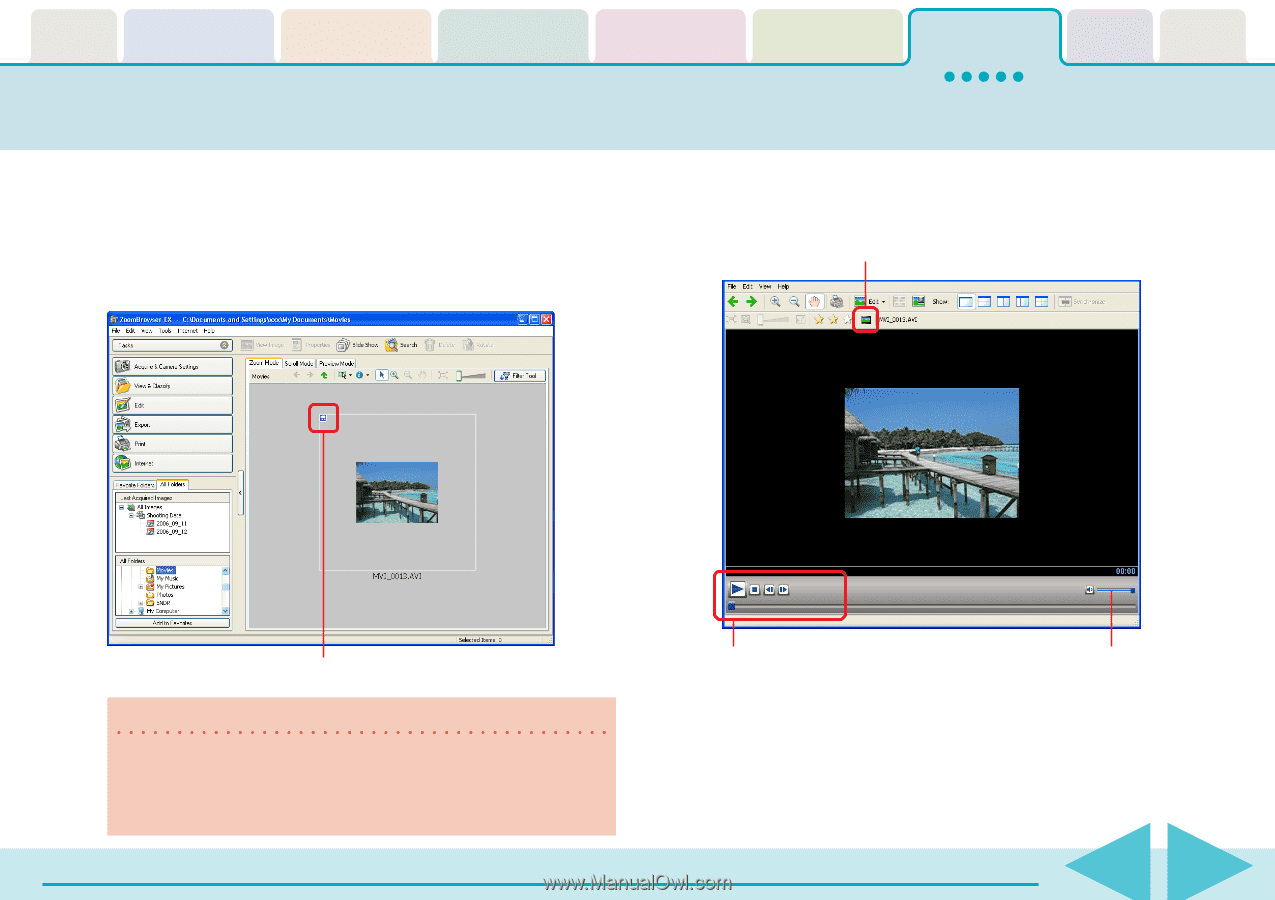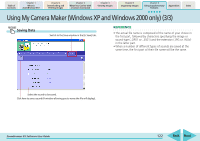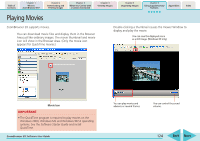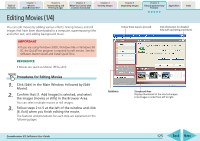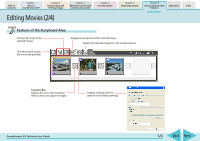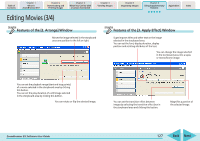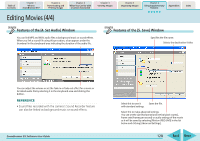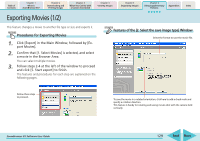Canon PowerShot A630 ZoomBrowser EX 5.7 Software User Guide - Page 124
Playing Movies
 |
View all Canon PowerShot A630 manuals
Add to My Manuals
Save this manual to your list of manuals |
Page 124 highlights
Table of Contents Chapter 1 What is ZoomBrowser EX? Chapter 2 Downloading and Printing Images Chapter 3 What You Can Do with a Camera Connected Chapter 4 Viewing Images Chapter 5 Organizing Images Chapter 6 Using Supplementary Features Appendices Index Playing Movies ZoomBrowser EX supports movies. You can download movie files and display them in the Browser Area just like ordinary images. The movie thumbnail and movie icon will show in the Browser Area. (Only the movie icon appears for QuickTime movies.) Double-clicking a thumbnail causes the Viewer Window to display and play the movie. You can save the displayed scene as a still image. (Windows XP only) Movie Icon IMPORTANT • The QuickTime program is required to play movies on the Windows 2000, Windows Me and Windows 98 SE operating systems. See the Software Starter Guide and install QuickTime. ZoomBrowser EX Software User Guide You can play movies and advance or rewind frames. You can control the sound volume. 124 Back Next