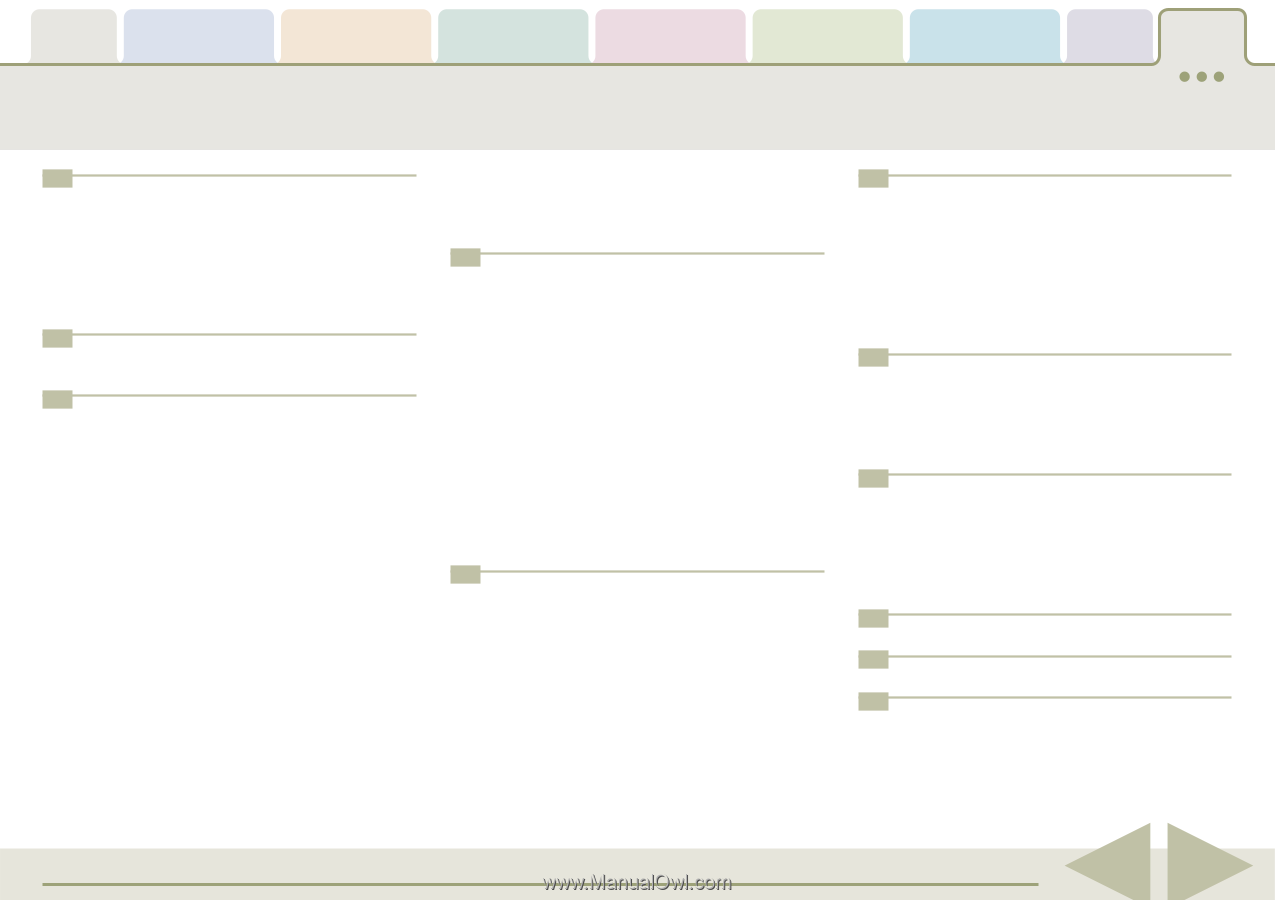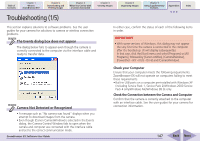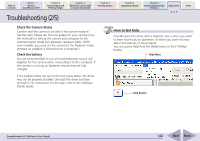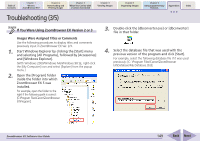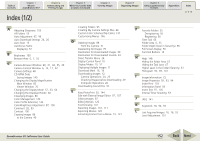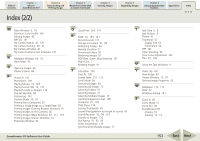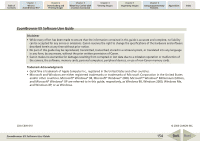Canon PowerShot A630 ZoomBrowser EX 5.7 Software User Guide - Page 152
Index 1/2
 |
View all Canon PowerShot A630 manuals
Add to My Manuals
Save this manual to your list of manuals |
Page 152 highlights
Table of Contents Chapter 1 What is ZoomBrowser EX? Chapter 2 Downloading and Printing Images Chapter 3 What You Can Do with a Camera Connected Chapter 4 Viewing Images Chapter 5 Organizing Images Chapter 6 Using Supplementary Features Appendices Index Index (1/2) A Adjusting Sharpness 103 All Folders 55 Auto Adjustment 97, 99 Auto Download Settings 24, 26 Auto Start 13 Autofocus Frame Displaying 72 B Brightness 100 Browser Area 6, 7, 55 C Camera Browser Window 29, 31, 32, 35, 39 Camera Control Window 6, 13, 17, 22 Camera Settings 48 CD-R/RW Disks Saving Images 140 Changing the Display Magnification Main Window 66 Viewer Window 70 Changing the Display Mode 57, 63, 64 Changing the Displayed Folder 60 Classifying Images 80 Color Management 142 Color Profile (Monitor) 142 Color/Brightness Adjustment 97, 100 Comment 92, 93 Contrast 100 Copying Images 86 to the Camera 49 Creating Folders 95 Creating My Camera Settings Files 46 Custom Color Schemes (My Color) 137 Customizing Menus 146 D Deleting Images 89 From the Camera 31 Deselecting All Images 75 Destination for Downloaded Images 30 Destination for Downloaded Sounds 34 Direct Transfer Menu 24 Display Control Panel 10 Display Modes 10, 57 Displaying Multiple Images 71 Download Mark 16, 18 Downloading Images 12 Camera Operations 24, 25 Checking Images before Downloading 29 Computer Operations 26 Downloading Sound Files 32 E Easy-PhotoPrint 20, 144 Edit with External Image Editor 97, 107 Editing Images 97 Editing Movies 125 Events Dialog 147 Exporting Images 110, 111 Exporting Movies 129 Extracting Frames from a Movie 73, 131 F Favorite Folders 55 Deregistering 56 Registering 56 Filter Tool 63 Folder Area 6, 55 Folder Depth (level in hierarchy) 58 Full Screen Display 70 Function Buttons 10 H Help 148 Hiding the Folder Area 67 Hiding the Task Area 67 Higher Level in the Folder Hierarchy 61 Histogram 92, 93, 101 I Image Information 72 Image Properties 92, 93, 94 Index Print 118 Information Panel 59 Insert Text 97, 105 Interval Timer Shooting 53 J JPEG 141 K Keywords 78, 92, 93 L Last Acquired Images 16, 18, 55 Level Adjustment 101 ZoomBrowser EX Software User Guide 152 Back Next