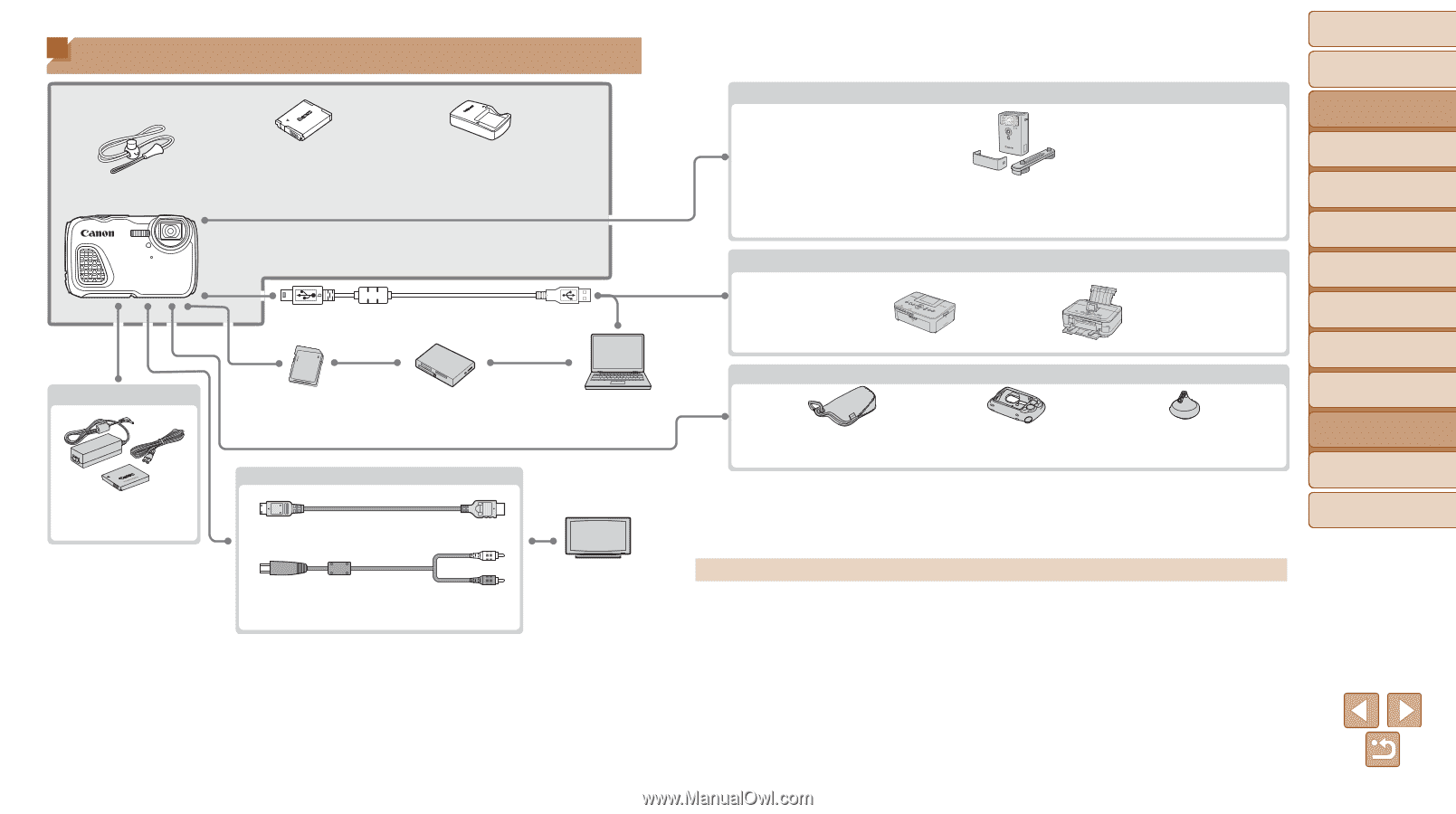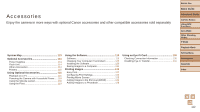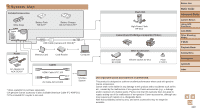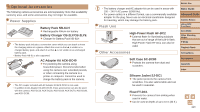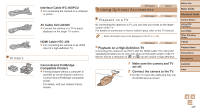Canon PowerShot D30 User Guide - Page 113
System Map - charger
 |
View all Canon PowerShot D30 manuals
Add to My Manuals
Save this manual to your list of manuals |
Page 113 highlights
System Map Included Accessories Wrist Strap Battery Pack NB-6LH*1 Battery Charger CB-2LY/CB-2LYE*1 USB Cable (camera end: Mini-B)*2 Power Memory Card Card Reader Computer AC Adapter Kit ACK-DC40*3 Cables HDMI Cable HTC-100 AV Cable AVC-DC400 TV/Video System *1 Also available for purchase separately. *2 A genuine Canon accessory is also available (Interface Cable IFC-400PCU). *3 The included DC coupler is not used. Flash Unit High-Power Flash HF-DC2 Canon-Brand PictBridge-Compatible Printers Soft Case SC-DC80 Other Accessories Silicone Jacket SJ-DC1 Float FT-DC1 Before Use Basic Guide Advanced Guide Camera Basics Using GPS Functions Auto Mode Other Shooting Modes P Mode Playback Mode Setting Menu Accessories Appendix Index Use of genuine Canon accessories is recommended. This product is designed to achieve excellent performance when used with genuine Canon accessories. Canon shall not be liable for any damage to this product and/or accidents such as fire, etc., caused by the malfunction of non-genuine Canon accessories (e.g., a leakage and/or explosion of a battery pack). Please note that this warranty does not apply to repairs arising out of the malfunction of non-genuine Canon accessories, although you may request such repairs on a chargeable basis. Note that availability varies by area, and some accessories may no longer be available. 113