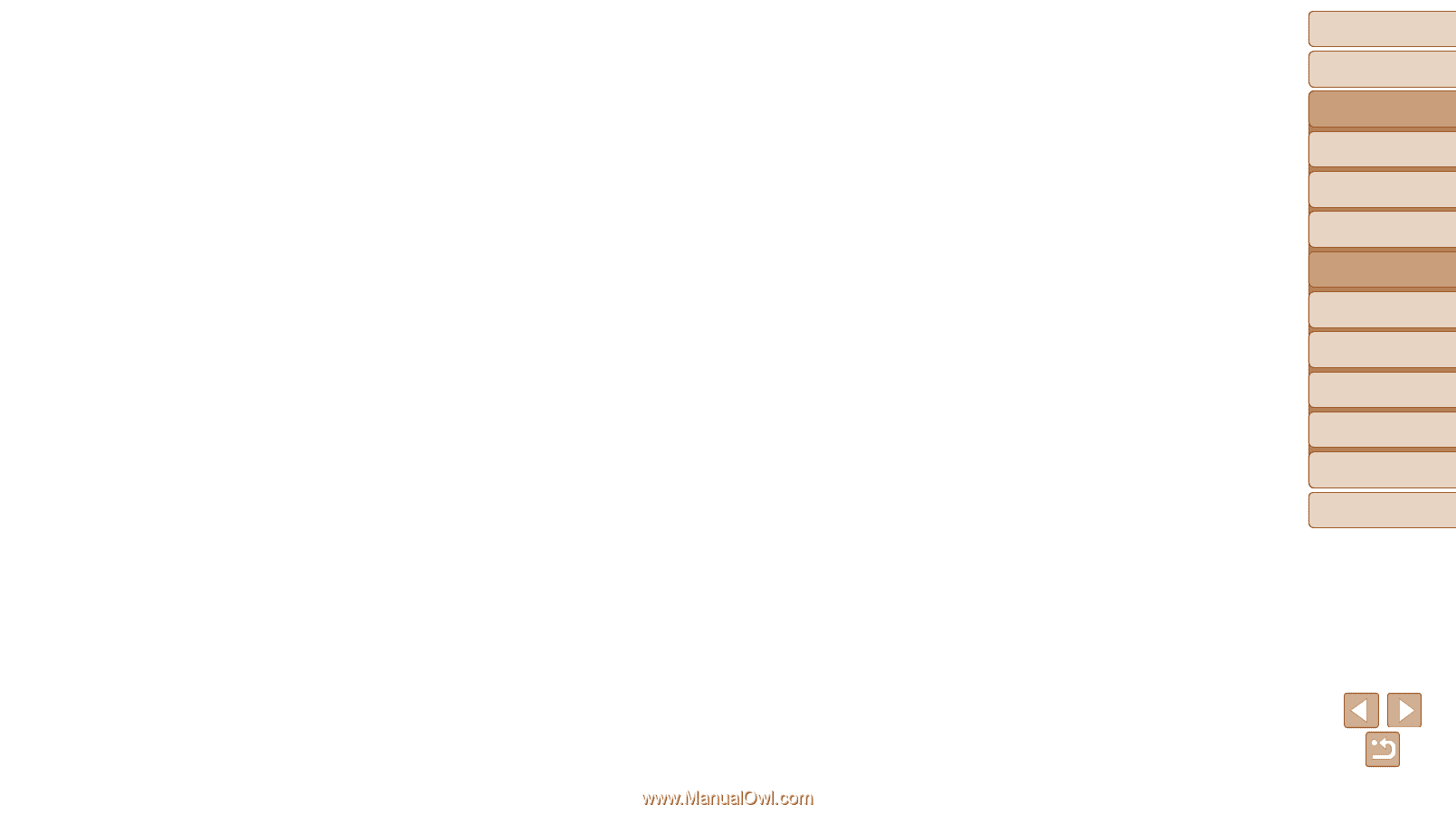Canon PowerShot D30 User Guide - Page 50
Other Shooting Modes
 |
View all Canon PowerShot D30 manuals
Add to My Manuals
Save this manual to your list of manuals |
Page 50 highlights
Before Use Basic Guide Other Shooting Modes Shoot more effectively in various scenes, and take shots enhanced with unique image effects or captured using special functions Advanced Guide Camera Basics Using GPS Functions Auto Mode Other Shooting Modes P Mode Playback Mode Specific Scenes 51 Applying Special Effects 54 Shooting with a Fish-Eye Lens Effect (Fish-Eye Effect 54 Shots Resembling Miniature Models (Miniature Effect 55 Shooting with a Toy Camera Effect (Toy Camera Effect 56 Shooting in Monochrome 56 Shooting with Color Accent 57 Shooting with Color Swap 58 Special Modes for Other Purposes 59 Auto Clip Recording (Movie Digest 59 Auto Shooting after Face Detection (Smart Shutter 60 Shooting Long Exposures (Long Shutter 62 Shooting Stitch Assist Images 63 Shooting Various Movies 64 Shooting iFrame Movies 64 Shooting Super Slow Motion Movies 64 Setting Menu Accessories Appendix Index 50