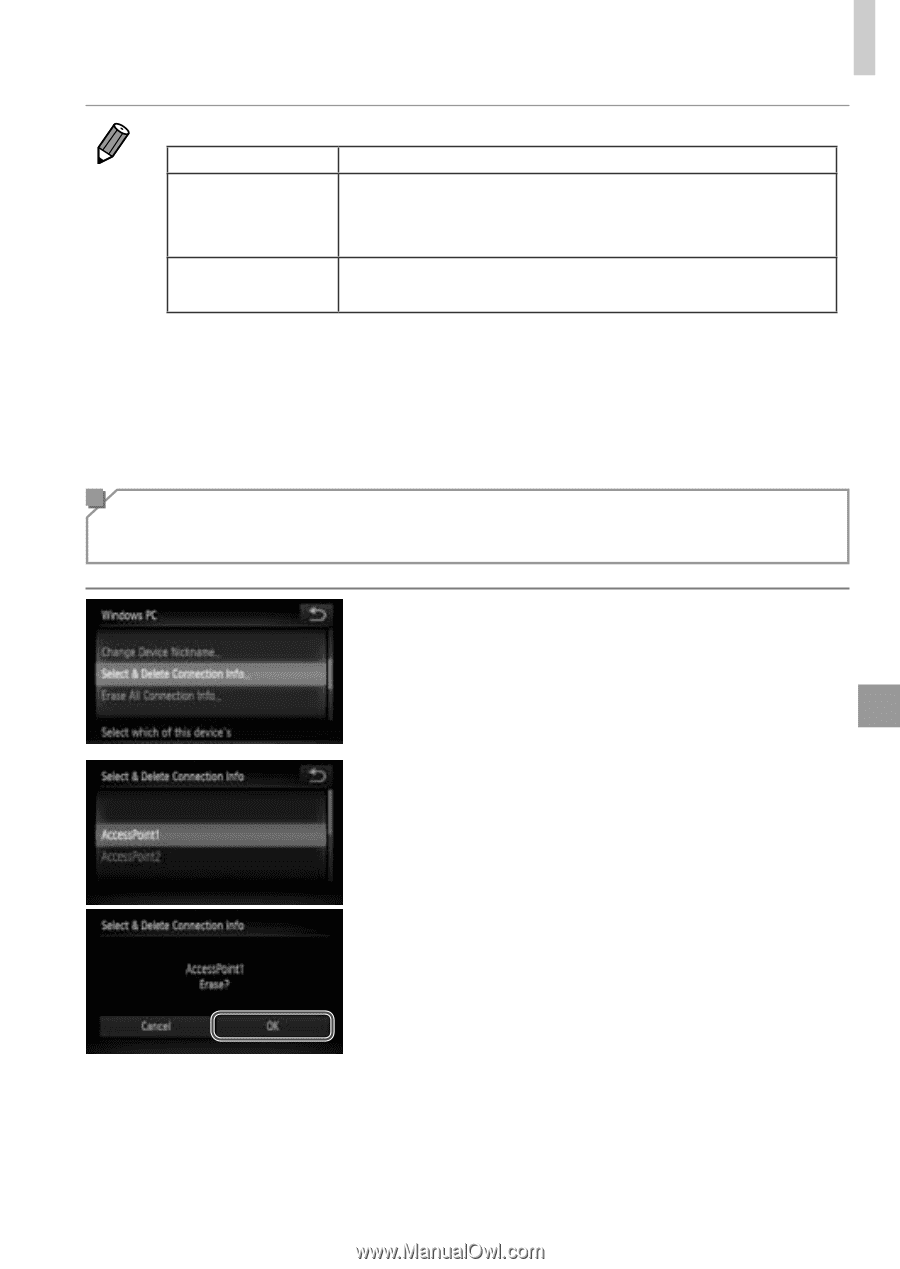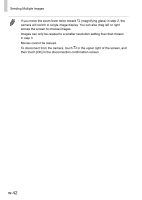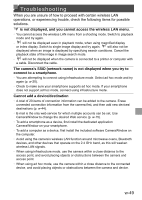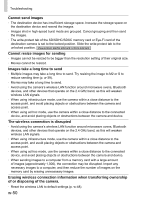Canon PowerShot ELPH 320 HS Getting Started Guide - Page 85
Erasing Individual Items of Connection, Information, Choose [Select & Delete, Connection Info].
 |
View all Canon PowerShot ELPH 320 HS manuals
Add to My Manuals
Save this manual to your list of manuals |
Page 85 highlights
Editing Connection Information • Editable items differ depending on the device or destination. Web services • Erase connection information (access points) • Change nickname that is displayed on the camera Smartphones • Change privacy settings for images • Erase connection information Another camera/ • Change nickname that is displayed on the camera computer • Erase connection information • Connection information refers to information on how the camera connects to another device or destination. Connection information includes connection modes (Ad Hoc, Infrastructure), and access points (when connected in Infrastructure mode). If the connection mode or access point differs, connection information will be treated as separate, even if the connected device or destination is the same. Erasing Individual Items of Connection Information 6 Choose [Select & Delete Connection Info]. ●● Touch [Select & Delete Connection Info]. ●● When the target device is a camera, touch [Erase All Connection Info]. 7 Choose the connection info to delete. ●● Touch the connection info you want to delete. ●● When [(connection info item) Erase?] is displayed, touch [OK]. ▶▶ The selected connection information item will be erased. ▶▶ If there are other connection information items in the device, return to step 6. ▶▶ If there are no more connection information items in the device, return to step 4. w-45