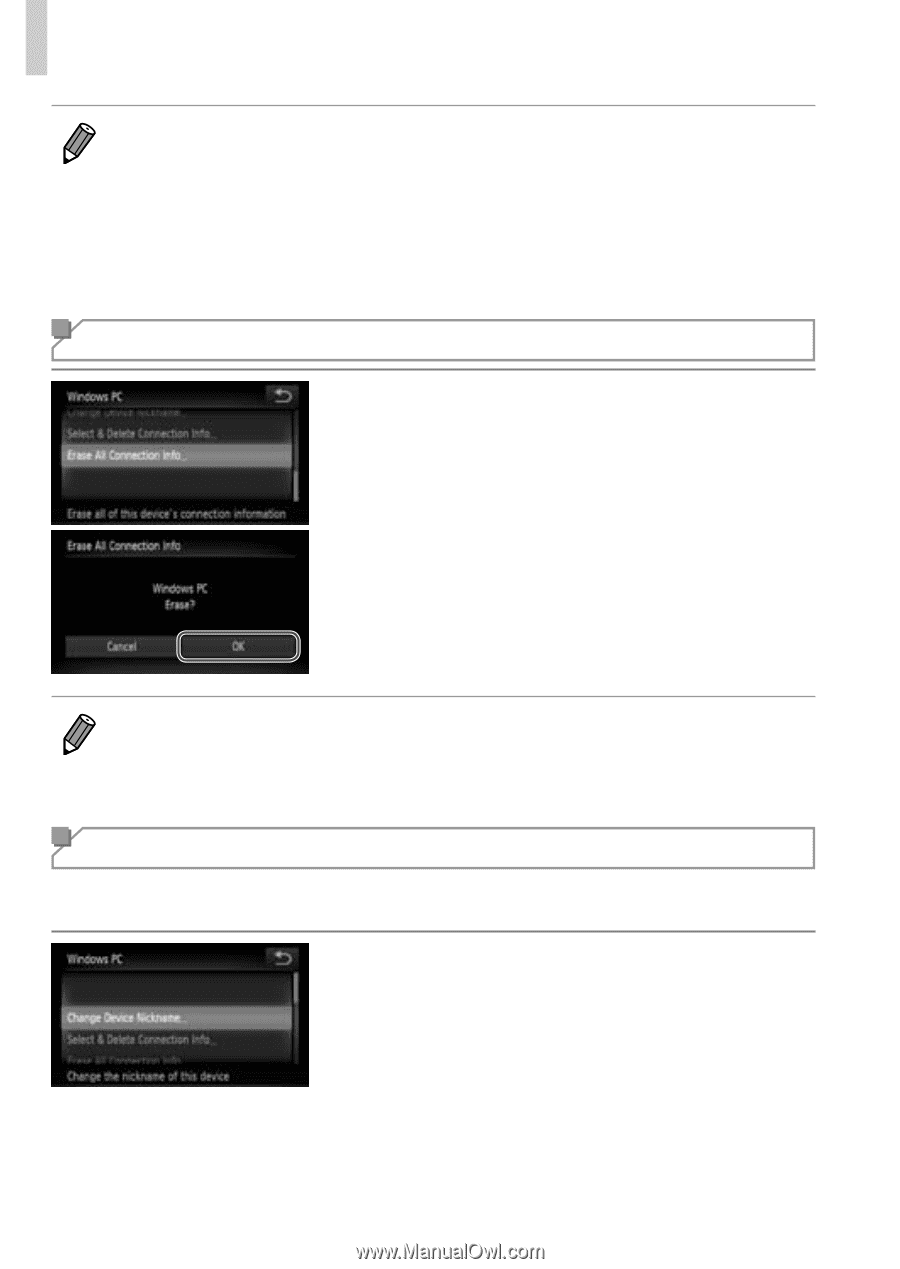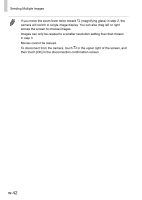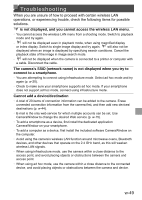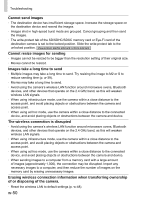Canon PowerShot ELPH 320 HS Getting Started Guide - Page 86
Choose [Erase All Connection, Info]., Choose [Change Device, Nickname].
 |
View all Canon PowerShot ELPH 320 HS manuals
Add to My Manuals
Save this manual to your list of manuals |
Page 86 highlights
Editing Connection Information • If there are multiple connection information items, the device will not be erased if a single item is erased. To erase a device, erase all of the connection information for that device. • If you erase all information items for a device, the device will also be erased, and it will not be displayed on the screen in step 4. • If the deleted device is the final registered device, the screen will return to the display in step 3. Erasing All Connection Information 6 Choose [Erase All Connection Info]. ●● Touch [Erase All Connection Info]. ●● When [(device name) Erase?] is displayed, touch [OK]. ▶▶ All connection information for the device will be erased, and the screen will return to the display in step 4. • If you erase all information items for a device, the device will also be erased, and it will not be displayed on the screen in step 4. • If the deleted device is the final registered device, the screen will return to the display in step 3. Changing a Device Nickname You can change the device nickname (display name) that is displayed on the camera. 6 Choose [Change Device Nickname]. ●● Touch [Change Device Nickname]. w-46