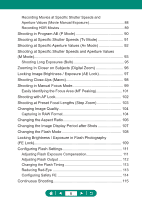Canon PowerShot G5 X Mark II PowerShot G5X MarkII Advanced User Guide - Page 4
Contents
 |
View all Canon PowerShot G5 X Mark II manuals
Add to My Manuals
Save this manual to your list of manuals |
Page 4 highlights
Contents Preliminary Notes and Legal Information 2 Introduction 3 Text Conventions 3 Common Camera Operations 13 Safety Instructions 16 Camera Basics 19 Getting Ready 20 Attaching the Strap 20 Charging the Battery Pack 21 Preparing a Memory Card 22 Inserting/Removing the Battery Pack and Memory Card 23 Setting the Date, Time, Time Zone, and Language 25 Holding the Camera 28 Trying the Camera Out 29 Shooting 29 Viewing 31 Part Names 32 Front 32 Back 33 Viewfinder 34 Adjusting the Screen Angle 35 Tilting the Screen Downward 35 Tilting the Screen Upward 35 Indicator Display 36 Setting a Shooting Mode 37 Configuring Camera Features 38 Quick Control Screen 38 Menu Screen 40 4

Preliminary Notes and Legal Information
.....................................
2
Introduction
..................................................................................
3
Text Conventions
.............................................................................
3
Common Camera Operations
....................................................
13
Safety Instructions
......................................................................
16
Camera Basics
.................................................................
19
Getting Ready
............................................................................
20
Attaching the Strap
........................................................................
20
Charging the Battery Pack
.............................................................
21
Preparing a Memory Card
.............................................................
22
Inserting/Removing the Battery Pack and Memory Card
..............
23
Setting the Date, Time, Time Zone, and Language
.......................
25
Holding the Camera
...................................................................
28
Trying the Camera Out
...............................................................
29
Shooting
........................................................................................
29
Viewing
..........................................................................................
31
Part Names
................................................................................
32
Front
..............................................................................................
32
Back
...............................................................................................
33
Viewfinder
..................................................................................
34
Adjusting the Screen Angle
........................................................
35
Tilting the Screen Downward
.........................................................
35
Tilting the Screen Upward
.............................................................
35
Indicator Display
.........................................................................
36
Setting a Shooting Mode
............................................................
37
Configuring Camera Features
....................................................
38
Quick Control Screen
....................................................................
38
Menu Screen
.................................................................................
40
Contents
4