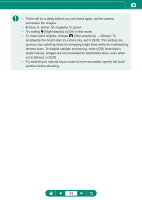Canon PowerShot G5 X Mark II PowerShot G5X MarkII Advanced User Guide - Page 78
Check the brightness., Start recording.
 |
View all Canon PowerShot G5 X Mark II manuals
Add to My Manuals
Save this manual to your list of manuals |
Page 78 highlights
zz Adjustment may take some time, so do not move the camera until a message indicates that adjustment is complete. 4 Check the brightness. zz Press the shutter button all the way down to capture a single image. zz Switch to playback and check image brightness. zz To adjust brightness, on the shooting screen, turn the exposure compensation dial to change the exposure level, and then shoot again. 5 Start recording. zz Movie recording button → press the shutter button all the way down zz Do not disturb the camera while recording. zz No image is shown on the camera during recording. zz To cancel recording, press the shutter button or the movie recording button again. Note that cancellation may take up to about 30 seconds. 78

z
Adjustment may take some time, so do
not move the camera until a message
indicates that adjustment is complete.
4
Check the brightness.
z
Press the shutter button all the way down
to capture a single image.
z
Switch to playback and check image
brightness.
z
To adjust brightness, on the shooting
screen, turn the exposure compensation
dial to change the exposure level, and
then shoot again.
5
Start recording.
z
Movie recording button → press the
shutter button all the way down
z
Do not disturb the camera while
recording.
z
No image is shown on the camera during
recording.
z
To cancel recording, press the shutter
button or the movie recording button
again. Note that cancellation may take up
to about 30 seconds.
78