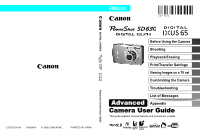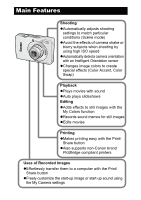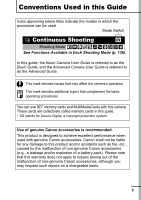Canon PowerShot SD630 PowerShot SD630 DIGITAL ELPH/DIGITAL IXUS 65 Camera User - Page 5
Viewing Images in Sets of Nine Index Playback
 |
View all Canon PowerShot SD630 manuals
Add to My Manuals
Save this manual to your list of manuals |
Page 5 highlights
Switching between Focusing Modes 46 Shooting Hard-to-Focus Subjects (Focus Lock, AF Lock) . .47 Locking the Exposure Setting (AE Lock 48 Locking the Flash Exposure Setting (FE Lock 49 Switching between Metering Modes 50 Adjusting the Exposure Compensation 51 Shooting in Long Shutter Mode 52 Adjusting the Tone (White Balance 54 Shooting in a My Colors Mode 57 Changing Colors 59 Adjusting the ISO Speed 64 Setting the Auto Rotate Function 65 Checking for Focus Right After Shooting 66 Creating an Image Destination (Folder 68 Resetting the File Number 69 Playback/Erasing 71 Magnifying Images 71 Viewing Images in Sets of Nine (Index Playback 72 Jumping to Images 73 Viewing Movies 74 Editing Movies 75 Rotating Images in the Display 77 Playback with Transition Effects 78 Adding Effects with the My Colors Function 79 Attaching Sound Memos to Images 81 Automated Playback (Slide Shows 83 Protecting Images 88 Erasing All Images 89 Print Settings/Transfer Settings 90 Setting the DPOF Print Settings 90 Setting the DPOF Transfer Settings 94 3