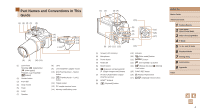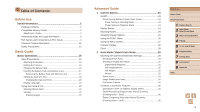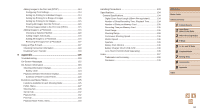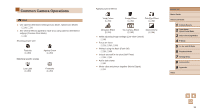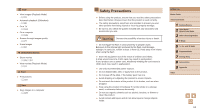8
Before Use
Basic Guide
Advanced Guide
1
Camera Basics
2
Auto Mode /
Hybrid Auto Mode
3
Other Shooting Modes
4
P Mode
6
Playback Mode
5
Tv, Av, and M Mode
7
Setting Menu
8
Accessories
9
Appendix
Index
6
Playback Mode
..........................................................
74
Viewing
...................................................................................
74
Switching Display Modes
...........................................................
75
Overexposure Warning (for Image Highlights)
......................
76
Histogram
..............................................................................
76
Viewing Short Movies Created When Shooting Still Images
(Digest Movies)
..........................................................................
76
Viewing by Date
.....................................................................
76
Browsing and Filtering Images
...............................................
77
Navigating through Images in an Index
.....................................
77
Finding Images Matching Specified Conditions
.........................
77
Using the Front Dial to Jump between Images
..........................
78
Viewing Individual Images in a Group
.......................................
79
Image Viewing Options
..........................................................
80
Magnifying Images
....................................................................
80
Viewing Slideshows
...................................................................
80
Changing Slideshow Settings
................................................
81
Auto Playback of Related Images (Smart Shuffle)
....................
81
Protecting Images
..................................................................
82
Using the Menu
.........................................................................
82
Choosing Images Individually
....................................................
83
Selecting a Range
.....................................................................
83
Protecting All Images at Once
...................................................
84
Clearing All Protection at Once
.............................................
84
Erasing Images
......................................................................
84
Erasing Multiple Images at Once
...............................................
85
Choosing a Selection Method
...............................................
85
Choosing Images Individually
................................................
85
Selecting a Range
.................................................................
86
Specifying All Images at Once
...............................................
86
Shooting Range and Focusing
...............................................
63
Shooting Close-Ups (Macro)
.....................................................
63
Shooting in Manual Focus Mode
...............................................
63
Digital Tele-Converter
................................................................
64
Changing the AF Frame Mode
..................................................
65
Center
....................................................................................
65
Face AiAF
..............................................................................
65
Choosing Subjects to Focus On (Tracking AF)
.....................
66
Shooting with Servo AF
.........................................................
66
Changing the Focus Setting
......................................................
67
Shooting with the AF Lock
.........................................................
67
Flash
.......................................................................................
68
Changing the Flash Mode
.........................................................
68
Auto
.......................................................................................
68
On
..........................................................................................
68
Slow Synchro
........................................................................
68
Off
..........................................................................................
68
Adjusting the Flash Exposure Compensation
............................
69
Shooting with the FE Lock
.........................................................
69
Other Settings
........................................................................
70
Changing the Compression Ratio (Image Quality)
....................
70
Changing the IS Mode Settings
.................................................
70
Shooting Movies with Subjects at the Same Size Shown
before Shooting
.....................................................................
70
5
Tv, Av, and M Mode
....................................................
71
Specific Shutter Speeds ([Tv] Mode)
......................................
71
Specific Aperture Values ([Av] Mode)
.....................................
72
Specific Shutter Speeds and Aperture Values ([M] Mode)
.....
72
Adjusting the Flash Output
........................................................
73