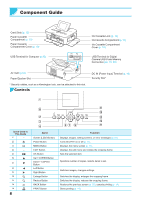Canon SELPHY CP900 User Guide - Page 11
Setting the Display Language, Turn on SELPHY., Raise the screen LCD monitor.
 |
View all Canon SELPHY CP900 manuals
Add to My Manuals
Save this manual to your list of manuals |
Page 11 highlights
Setting the Display Language You can change the language displayed in the LCD monitor menus and messages. The default setting is English. 1 Turn on SELPHY. OO Press and hold the q button until the screen shown on the left is displayed. OO To turn the power off, press and hold the q button and release when the screen display changes. Raise the screen (LCD monitor). 2 OO Do not raise the LCD monitor more than 45° as this may result in damage or malfunction. Approx. 45° 3 Display the settings screen. OO Press the k button. OO Press the ud buttons to select [Change Settings], and then press the o button. 4 Display the language settings screen. OO Press the ud buttons to select [ Language], and then press the o button. 5 Select a language. OO PPress the udlr buttons to select a language, and then press the o button. OO You can go back to Step 2 if you press the v button twice. 11