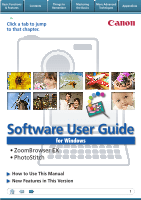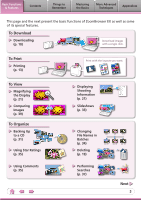Basic Functions
& Features
Contents
Things to
Remember
Mastering
the Basics
More Advanced
Techniques
Appendices
6
Exporting
......................................................................................................................
29
Changing Image (Stills) Sizes and Types
................................................................
2
9
Exporting Shooting Information
...........................................................................
2
9
Creating Computer Screen Saver Images
.............................................................
30
Creating Computer Wallpaper Images
..................................................................
30
Saving to CDs
..........................................................................................................
31
Email
.............................................................................................................................
32
Attaching Images to Email
.....................................................................................
32
Slide Shows
..................................................................................................................
33
Viewing Images in Slide Shows
..............................................................................
33
Image Management
....................................................................................................
34
Changing File Names in Batches
...........................................................................
34
Sorting Images into Folders by Shooting Date
.....................................................
34
Configuring Image Information Settings
...................................................................
35
Setting Star Ratings
................................................................................................
35
Inserting Comments
...............................................................................................
35
Assigning Keywords
...............................................................................................
36
Searching, Filtering and Sorting Images
....................................................................
37
Searching Images
....................................................................................................
37
Filtering Images
......................................................................................................
3
8
Sorting Images
........................................................................................................
3
8
Comparing Images
.......................................................................................................
39
Comparing Multiple Images
..................................................................................
3
9
Remote Shooting
.........................................................................................................
40
Operating the Camera Using Computer Commands
............................................
40
My Camera Settings
....................................................................................................
42
Changing the Shutter Sound and Start-Up Image
...............................................
42
Uploading Images
........................................................................................................
44
Uploading Images to a Camera
.............................................................................
44
Preference Settings
......................................................................................................
45
Customizing ZoomBrowser EX
...............................................................................
45
Customizing the Task Buttons
................................................................................
45
Appendices
..................................................................................................
46
Supported Image Types
...............................................................................................
46
New Features in This Version
......................................................................................
47