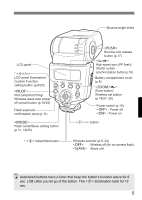Canon Speedlite 430EX SPEEDLITE 430EX Instruction Manual - Page 11
Turn on the Power Switch - battery
 |
View all Canon Speedlite 430EX manuals
Add to My Manuals
Save this manual to your list of manuals |
Page 11 highlights
Turn on the Power Switch 1 Set the power switch to . X The flash will start recycling. 2 Check that the flash is ready. When the pilot lamp lights in red, the flash is ready to fire. To fire a test flash, press the pilot lamp. About Auto Power Off To save battery power, the power will turn off automatically after 90 sec. of idle use. To turn on the Speedlite again, press the shutter button halfway. Or press the Speedlite's test firing button. A test firing cannot be fired while the camera's operation timer 4 or 0 is active. The Speedlite's settings will be retained in memory even after the power is turned off. To retain the Speedlite's settings when you replace the batteries, replace the batteries within 1 minute after turning off the power. 10