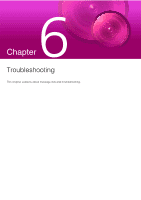Canon VB-R10VE Camera Management Tool User Manual - Page 60
Mount / Unmount Memory Cards
 |
View all Canon VB-R10VE manuals
Add to My Manuals
Save this manual to your list of manuals |
Page 60 highlights
Mount / Unmount Memory Cards You can mount and unmount memory cards inserted in cameras, and acquire information from the memory cards. You can also unmount memory cards in multiple cameras at the same time when, for example, turning the power of the cameras off or ejecting the memory cards. 1 Select the cameras for performing the memory card operation. 2 Click on the toolbar. Or click [Maintenance] > [Memory Card Operations]. The [Memory Card Operations] dialog box appears. 3 Perform the memory card operation. Click one of the following buttons to perform an operation. The operation being performed is displayed under [Message] of the list. [Mount] Mounts the memory cards of the selected cameras. [Unmount] Unmounts the memory cards of the selected cameras. Note If you click [Unmount] on VB-M40, VB-M600VE, VB-M600D, and VB-M700F when a memory card is not inserted, [Unmounted] appears in the message box. [Acquire Information] Acquires the information of the mounted memory cards and displays it in the list. The [Can Save] or [Cannot Save] display for the recording types ([Recording-Mode Stream], [Upload], [Event], 60