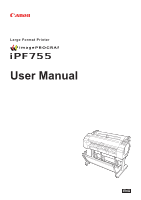��
Contents
Contents
Pr�nt�ng �n Mac OS X
.................................................................................................................
86
Spec�fy�ng Paper �n the Pr�nter Dr�ver (W�ndows)
.....................................................................
88
Spec�fy�ng Paper �n the Pr�nter Dr�ver (Mac OS X)
...................................................................
90
Cancel�ng pr�nt jobs
........................................................................................
92
Cancel�ng Pr�nt Jobs from the Control Panel
............................................................................
92
Cancel�ng Pr�nt Jobs from W�ndows
..........................................................................................
93
Cancel�ng Pr�nt Jobs from Mac OS X
........................................................................................
94
Paus�ng Pr�nt�ng
..............................................................................................
96
Paus�ng Pr�nt�ng
........................................................................................................................
96
Handling Paper
97
Paper
..............................................................................................................
97
Types of Paper
..........................................................................................................................
97
Paper S�zes
.............................................................................................................................
102
Handl�ng rolls
................................................................................................
105
Attach�ng the Roll Holder to Rolls
............................................................................................
105
Load�ng Rolls �n the Pr�nter
.....................................................................................................
108
Chang�ng the Type of Paper
....................................................................................................
112
Spec�fy�ng the Paper Length
...................................................................................................
114
Pr�nt�ng From a Des�red Start�ng Po�nt
....................................................................................
115
Remov�ng the Roll from the Pr�nter
.........................................................................................
118
Remov�ng the Roll Holder from Rolls
......................................................................................
120
Clear�ng Jammed Roll Paper
..................................................................................................
122
Clear�ng Jammed Paper (Paper Feed Slot)
............................................................................
125
Feed�ng Roll Paper Manually
..................................................................................................
127
Keep�ng Track of the Amount of Roll Paper Left
.....................................................................
128
Spec�fy�ng the Ink Dry�ng T�me for Rolls
..................................................................................
129
Spec�fy�ng the Cutt�ng Method for Rolls
..................................................................................
131
Cutt�ng the Lead�ng Edge of Roll Paper Automat�cally
............................................................
135
Reduc�ng Dust from Cutt�ng Rolls
...........................................................................................
136
Roll Holder Set
........................................................................................................................
137
Handl�ng sheets
............................................................................................
138
Load�ng Sheets �n the Pr�nter
..................................................................................................
138
Chang�ng the Type of Paper
....................................................................................................
141
Pr�nt�ng From a Des�red Start�ng Po�nt
....................................................................................
143
Remov�ng Sheets
....................................................................................................................
146
Clear�ng a Jammed Sheet
.......................................................................................................
147
Clear�ng Jammed Paper (Paper Feed Slot)
............................................................................
150
Output Stacker
..............................................................................................
152
Us�ng the Output Stacker
........................................................................................................
152
Working With Various Print Jobs
154
Pr�nt�ng Photos and Images
..........................................................................
154
Pr�nt�ng Photos and Images
....................................................................................................
154
Pr�nt�ng Photos and Images (W�ndows)
..................................................................................
156