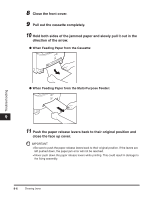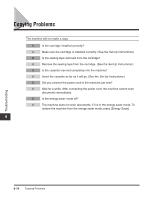Canon imageCLASS MF3110 imageCLASS MF3110 Basic Guide - Page 100
Supply Rec. Paper
 |
View all Canon imageCLASS MF3110 manuals
Add to My Manuals
Save this manual to your list of manuals |
Page 100 highlights
SUPPLY REC. PAPER Cause Remedy No paper is loaded in the cassette or multi-purpose feeder. Load paper in the cassette or multi-purpose feeder. (See "Loading Paper," on p. 2-4.) Make sure the paper stack in the cassette does not exceed the capacity of the cassette. Load paper in the multi-purpose feeder one by one. If you load paper while making copies, do not load a different paper size. On the second line in the LCD the message or and the paper size may appear. In this case, load the corresponding paper in the cassette or multi-purpose feeder. Troubleshooting 9 9-10 LCD Messages

LCD Messages
9-10
Troubleshooting
9
SUPPLY REC. PAPER
Cause
No paper is loaded in the cassette or multi-purpose feeder.
Remedy
Load paper in the cassette or multi-purpose feeder. (See "Loading Paper," on p.
2-4.) Make sure the paper stack in the cassette does not exceed the capacity of
the cassette.
Load paper in the multi-purpose feeder one by one.
If you load paper while making copies, do not load a different paper size.
On the second line in the LCD the message <CASSETTE> or <TRAY> and the
paper size may appear. In this case, load the corresponding paper in the
cassette or multi-purpose feeder.