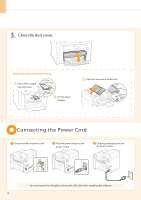Canon imageCLASS MF4450 imageCLASS MF4570dn/MF4450 Starter Guide - Page 14
Setting a Paper Size and Type
 |
View all Canon imageCLASS MF4450 manuals
Add to My Manuals
Save this manual to your list of manuals |
Page 14 highlights
Setting a Paper Size and Type Press [ ] (Paper Settings). Press [ ] or [ ] to select, and then press [OK]. Paper Settings MP Tray 1 Drawer 1 Press [ ] or [ ] to select, and then press [OK]. Paper Size LTR LGL STMT EXEC Press [ ] or [ ] to select, and then press [OK]. Paper Type Plain (16 lb Bond-24 Plain L (16 lb Bond... Recycled Color Press [ ] (Paper Settings) to close screen. 12

12
Press [
]
(Paper Settings).
Press [
] or [
] to select, and
then press [OK].
Press [
] or [
] to select, and
then press [OK].
Press [
] or [
] to select, and
then press [OK].
Press [
] (Paper Settings)
to close <Paper Settings> screen.
Paper Settings
MP Tray
Drawer 1
1
Paper Size
LTR
LGL
STMT
EXEC
Paper Type
Plain (16 lb Bond-24
Plain L (16 lb Bond
...
Recycled
Color
Setting a Paper Size and Type