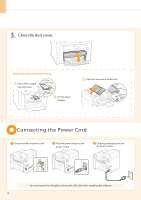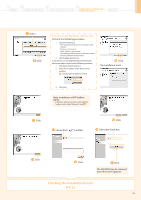Canon imageCLASS MF4450 imageCLASS MF4570dn/MF4450 Starter Guide - Page 16
Set the fax receive mode.
 |
View all Canon imageCLASS MF4450 manuals
Add to My Manuals
Save this manual to your list of manuals |
Page 16 highlights
2. Set the fax receive mode. You can specify how the machine should operate for a fax call or telephone call. By answering the prompts that appear on the display, the machine will be set to one of the following four operation modes. mode is set. Do you want to use → Proceed to Step 3. this machine for fax only (no telephone)? Yes • Receives a fax automatically. • Does not use the telephone.* Yes No No * If connecting with the telephone in auto receive mode, the telephone rings when receiving a fax or telephone call. You can answer the telephone while the telephone is ringing. To configure so that the telephone does not ring, see "Incoming Ring" in the e-Manual. Do you want to auto- receive faxes and answer phone manually? Yes Yes No mode is set. → Proceed to Step 3. • Receives a fax automatically.* • Responds to a telephone call by picking up the handset. No Do you want to use an answering machine to answer the phone? Yes Yes No No mode is set. → Proceed to Step 3. • Responds to both a telephone call and fax with handset pickup. • Rings when receiving a call or fax. * An incoming call rings. To configure so that the incoming call does not ring, see "Incoming Ring" in the e-Manual. mode is set. → Proceed to Step 3. • Receives a fax automatically. • Responds to a telephone call with the built-in answering machine. • Rings when receiving a call or fax. 14