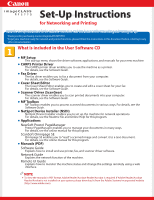Canon imageCLASS MF5770 imageCLASS MF5770 Set-Up Instructions for Networking a - Page 3
When the MF Toolbox Setup screen appears, click [Next] - drivers
 |
View all Canon imageCLASS MF5770 manuals
Add to My Manuals
Save this manual to your list of manuals |
Page 3 highlights
7 When the MF Drivers Setup screen appears, click [Yes] and follow the instructions on the screen. 8 When the installation is complete, click [Exit] to close the MF Drivers Setup screen. 9 On the MF Setup screen, click [Install MF Toolbox]. 10 When the MF Toolbox Setup screen appears, click [Next] and follow the instructions on the screen.

7
When the MF Drivers Setup screen appears, click [Yes] and
follow the instructions on the screen.
8
When the installation is complete, click [Exit] to close the MF
Drivers Setup screen.
9
On the MF Setup screen, click [Install MF Toolbox].
10
When the MF Toolbox Setup screen appears, click [Next]
and follow the instructions on the screen.