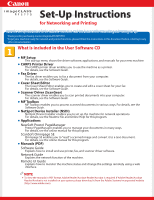Canon imageCLASS MF5770 imageCLASS MF5770 Set-Up Instructions for Networking a - Page 4
MF Setup screen. Remove the User Software CD from
 |
View all Canon imageCLASS MF5770 manuals
Add to My Manuals
Save this manual to your list of manuals |
Page 4 highlights
NOTE • Before installing MF Toolbox, make sure that all other applications are closed and that any anti-virus software on your computer is disabled. 11 When the installation is complete, click [Exit] to close the MF Toolbox Setup screen. 12 Make sure the machine's power is turned on. Connect the cable to the USB port on the back of the machine. Then connect the other end of the cable to the USB port on your computer. 13 After the installation is complete, click [Exit] to close the MF Setup screen. Remove the User Software CD from the CD-ROM drive and store it in a safe place.

NOTE
•
Before installing MF Toolbox, make sure that all other applications are
closed and that any anti-virus software on your computer is disabled.
11
When the installation is complete, click [Exit] to close
the MF Toolbox Setup screen.
12
Make sure the machine
’
s power is turned on.
Connect the cable to the USB port on the back of
the machine. Then connect the other end of the
cable to the USB port on your computer.
13
After the installation is complete, click [Exit] to close the
MF Setup screen. Remove the User Software CD from the
CD-ROM drive and store it in a safe place.