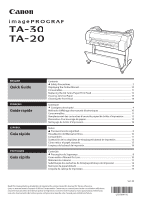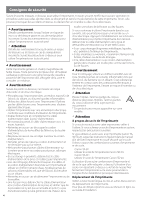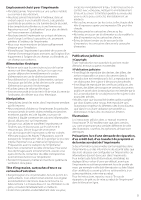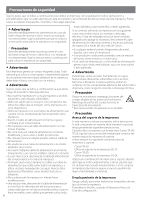Canon imagePROGRAF TA-30 MFP L36ei TA-20 / TA-30 Quick Guide
Canon imagePROGRAF TA-30 MFP L36ei Manual
 |
View all Canon imagePROGRAF TA-30 MFP L36ei manuals
Add to My Manuals
Save this manual to your list of manuals |
Canon imagePROGRAF TA-30 MFP L36ei manual content summary:
- Canon imagePROGRAF TA-30 MFP L36ei | TA-20 / TA-30 Quick Guide - Page 1
Guide FRANÇAIS Guide rapide ESPAÑOL Guía rápida PORTUGUÊS Guia rápida Contents Safety Precautions...2 Displaying the Online Manual...10 Consumables...11 Replacing the Ink Tanks/Paper/Print Head 12 Clearing Jammed Paper Read this manual before attempting to operate the printer. Keep this manual for - Canon imagePROGRAF TA-30 MFP L36ei | TA-20 / TA-30 Quick Guide - Page 2
using a stand with the Canon TA-30/TA-20 printer, follow the instructions in the manual to securely attach the printer to the stand. Always use the following combinations of printer and stand. Canon TA-30: Use Canon Printer Stand SD-33. Canon TA-20: Use Canon Printer Stand SD-24. Using a different - Canon imagePROGRAF TA-30 MFP L36ei | TA-20 / TA-30 Quick Guide - Page 3
getting it repaired or leased, or before the printer is transferred to another owner or disposed of. For instructions, refer to "When Repairing, Lending, or Disposing of the Printer" in the Online Manual. Print Head, Ink Tanks, or Maintenance Cartridge • Always store consumables out of the reach of - Canon imagePROGRAF TA-30 MFP L36ei | TA-20 / TA-30 Quick Guide - Page 4
, suivez les instructions figurant dans le manuel afin de fixer l'imprimante en toute sécurité sur le socle. Utilisez toujours les combinaisons suivantes d'imprimante et de socle. Canon TA-30 : Utilisez le socle de l'imprimante Canon SD-33. Canon TA-20 : Utilisez le socle de l'imprimante Canon SD-24 - Canon imagePROGRAF TA-30 MFP L36ei | TA-20 / TA-30 Quick Guide - Page 5
d'auteur, sauf dans le cas d'une utilisation personnelle ou domestique et dans des circonstances limitées. Illustrations Les instructions utilisées dans ce manuel montrent l'imprimante TA-30. Veuillez noter que, dans certains cas, votre imprimante peut sembler différente de celle des illustrations - Canon imagePROGRAF TA-30 MFP L36ei | TA-20 / TA-30 Quick Guide - Page 6
TA-30/ TA-20, siga las instrucciones del manual para conectar de manera segura la impresora al soporte. Utilice siempre las siguientes combinaciones de impresora y soporte. Canon TA-30: Utilice el soporte de la impresora SD-33. Canon TA-20: Utilice el soporte de la impresora SD-24. Utilizar una - Canon imagePROGRAF TA-30 MFP L36ei | TA-20 / TA-30 Quick Guide - Page 7
se indica en "Preparación de la impresora para su transporte". Consulte el Manual en línea para la "Preparación de la impresora para su transporte". éstico en limitadas circunstancias. Ilustraciones Las instrucciones de este manual muestran la impresora TA-30. Tenga en cuenta que, en algunos casos, - Canon imagePROGRAF TA-30 MFP L36ei | TA-20 / TA-30 Quick Guide - Page 8
com a impressora Canon TA-30/TA20, siga as instruções do manual para fixar a impressora ao suporte de forma segura. Sempre respeite as seguintes combinações de impressora e suporte. Canon TA-30: Use o suporte da impressora Canon SD-33. Canon TA-20: Use o suporte da impressora Canon SD-24. Usar uma - Canon imagePROGRAF TA-30 MFP L36ei | TA-20 / TA-30 Quick Guide - Page 9
do proprietário dos direitos autorais, exceto para uso pessoal ou doméstico sob circunstâncias limitadas. Ilustrações As Instruções neste manual mostram a impressora TA-30. Observe que sua impressora poderá ter uma aparência diferente dessas ilustrações em alguns casos. No entanto, as operações - Canon imagePROGRAF TA-30 MFP L36ei | TA-20 / TA-30 Quick Guide - Page 10
Manual On-line. Read the Setup Guide as well. Lisez également le Guide d'installation. Lea también la Guía de configuración. Leia também o Guia de configuração. The Setup Guide contains information on how to install the printer , acceda al sitio web de Canon y revise Funciones de la impresora - Canon imagePROGRAF TA-30 MFP L36ei | TA-20 / TA-30 Quick Guide - Page 11
Materiais de consumo This printer uses the following consumables. For details, refer to the Online Manual. Cette imprimante utilise les , B Roll paper, C Cut sheet, F Ink tanks => P. 12 Procedure for replacing the D Maintenance cartridge, E Cutter blade => Refer to the Online Manual Procédure à - Canon imagePROGRAF TA-30 MFP L36ei | TA-20 / TA-30 Quick Guide - Page 12
ão The method for replacing the ink tanks/paper/print head is displayed on the touch screen of the operation panel. Perform the replacement procedure by following the instructions. For details on replacing other consumables, refer to the Online Manual. La méthode de remplacement des cartouches - Canon imagePROGRAF TA-30 MFP L36ei | TA-20 / TA-30 Quick Guide - Page 13
ón del papel ■ Substituição do papel 1. Select Replace paper on the touch screen. 2. Select the paper to replace. 3. When the Remove the paper? message appears, select Yes. 4. Perform the operations by following the instructions on the screen. Note Select Manual in Step 2 and scan the QR code using - Canon imagePROGRAF TA-30 MFP L36ei | TA-20 / TA-30 Quick Guide - Page 14
When the Do you want to replace the print head? message appears, select Yes. 5. Perform the operations by following the instructions on the screen. 1. Sélectionnez (configuration) sur l'écran tactile. 2. Sélectionnez Entretien. 3. Utilisez pour procéder au défilement, puis sélectionnez Remplacement - Canon imagePROGRAF TA-30 MFP L36ei | TA-20 / TA-30 Quick Guide - Page 15
to clear) dentro da mensagem de erro e digitalize o código QR com seu smartphone para ver o procedimento operacional em vídeo. 1 Roll Papers Cut the roll paper using scissors. Cut Sheets Proceed to Step 2. Papiers en rouleau Coupez le papier en rouleau à l 'aide de ciseaux. Feuilles de découpe - Canon imagePROGRAF TA-30 MFP L36ei | TA-20 / TA-30 Quick Guide - Page 16
estiver atolado dentro da tampa superior 1. Open the top cover. 2. Manually move the carriage to the end in the reverse direction from the paper jam. 3. Remove the paper jammed inside the printer. 4. Check to ensure that no pieces of paper remain jammed. 5. Close the top cover. 1. Ouvrez le capot - Canon imagePROGRAF TA-30 MFP L36ei | TA-20 / TA-30 Quick Guide - Page 17
Hoja cortada Folha cortada ˙■If the paper is jammed by the output guide ˙■Si le papier coincé au niveau du guide d'éjection ˙■Si el papel está de slot de alimentação, consulte "Limpeza de papel atolado (Slot de alimentação)" no Manual On-line. ˙■Si el papel se atascó en la guía de salida ˙■Se - Canon imagePROGRAF TA-30 MFP L36ei | TA-20 / TA-30 Quick Guide - Page 18
4 Pull the release lever towards you. Tirez le levier de relâchement vers vous. Tire de la palanca de liberación hacia usted. Puxe a alavanca de liberação de volta para você. 18 - Canon imagePROGRAF TA-30 MFP L36ei | TA-20 / TA-30 Quick Guide - Page 19
method of cleaning consumes the least amount of ink. Use this mode if no ink is ejected at all, or if Cleaning does not solve the problem. Use this mode if Deep cleaning does not solve the problem. Note If executing System cleaning does not solve the problem, the print head may have reached the - Canon imagePROGRAF TA-30 MFP L36ei | TA-20 / TA-30 Quick Guide - Page 20
cleaning begins. Note If you want to perform cleaning of some ink groups only, refer to "Cleaning the Print Head" in the Online Manual. 1. Sélectionnez (configuration) sur l'écran tactile. 2. Sé limpeza de apenas alguns grupos de tinta, consulte "Limpeza da cabeça de impressão" no Manual On-line. 20 - Canon imagePROGRAF TA-30 MFP L36ei | TA-20 / TA-30 Quick Guide - Page 21
de verificação do ejetor. Note For details on how to print the nozzle check pattern, refer to "Checking for Nozzle Clogging" in the Online Manual. Remarque Pour plus de détails sur la méthode d'impression du motif de vérification des buses, reportez-vous à "Contrôle de l'encrassement des buses" dans - Canon imagePROGRAF TA-30 MFP L36ei | TA-20 / TA-30 Quick Guide - Page 22
QT6-3064-V01 XXXXXXXX © CANON INC. 2019 PRINTED IN XXXXXXXX IMPRIMÉ XX XXXXXXXX
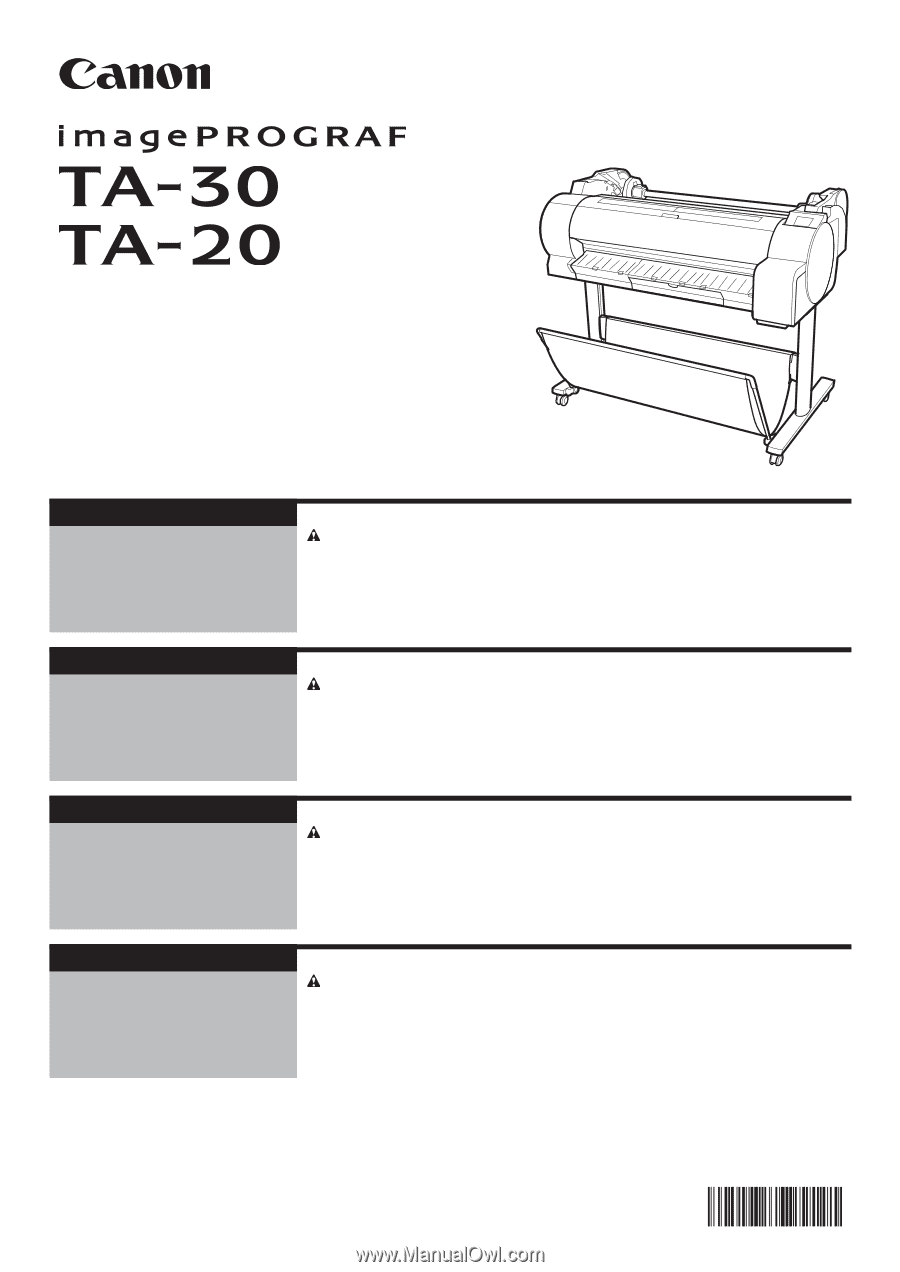
Read this manual before attempting to operate the printer. Keep this manual for future reference.
Lisez ce manuel avant d’essayer d’utiliser l’imprimante. Conservez ce manuel pour toute consultation ultérieure.
Lea este manual antes de intentar operar la impresora. Conserve este manual a mano para futuras referencias.
Leia este manual antes de tentar operar a impressora. Guarde este manual para referência futura.
Ver1.00
Quick Guide
Contents
Safety Precautions
.........................................................................................................................
2
Displaying the Online Manual
......................................................................................................
10
Consumables
......................................................................................................................................
11
Replacing the Ink Tanks/Paper/Print Head
..............................................................................
12
Clearing Jammed Paper
.................................................................................................................
15
Cleaning the Print Head
.................................................................................................................
19
ENGLISH
Guide rapide
Sommaire
Consignes de sécurité
..................................................................................................................
4
Méthode d’affichage des manuels électroniques
................................................................
10
Consommables
..................................................................................................................................
11
Remplacement des cartouches d’encre/du papier/de la tête d’impression
...............
12
Élimination d’un bourrage de papier
........................................................................................
15
Nettoyage de la tête d’impression
.............................................................................................
19
FRANÇAIS
Guía rápida
Índice
Precauciones de seguridad
........................................................................................................
6
Visualización del Manual en línea
...............................................................................................
10
Consumibles
.......................................................................................................................................
11
Sustitución de los depósitos de tinta/papel/cabezal de impresión
...............................
12
Cómo retirar el papel atascado
....................................................................................................
15
Limpieza del cabezal de impresión
............................................................................................
19
ESPAÑOL
Guia rápida
Conteúdo
Precauções de Segurança
...........................................................................................................
8
Como exibir o Manual On-Line
....................................................................................................
10
Materiais de consumo
.....................................................................................................................
11
Substituição dos cartuchos de tinta/papel/cabeça de impressão
.................................
12
Remoção de papel atolado
...........................................................................................................
15
Limpeza da cabeça de impressão
...............................................................................................
19
PORTUGUÊS
QT63064V01