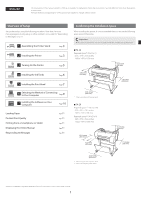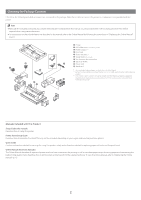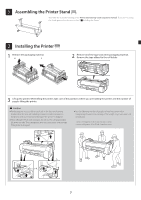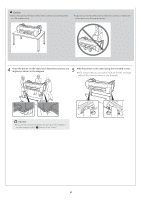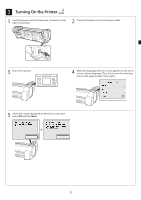Canon imagePROGRAF TA-30 TA-20 / TA-30 Setup Guide - Page 5
aligned as shown in the diagram., Affix the printer to the stand using the included screws.
 |
View all Canon imagePROGRAF TA-30 manuals
Add to My Manuals
Save this manual to your list of manuals |
Page 5 highlights
Caution ● When setting the printer down temporarily, make sure to put the printer on a flat, stable surface. ● Supporting only the center of the printer when carrying or setting the printer down may damage the printer. 4 Place the printer on the stand such that their positions are aligned as shown in the diagram. 5 Affix the printer to the stand using the included screws. ●Affix using screws at 2 locations each on the left and right sides of the stand as shown in the diagram. Important ● If you are not using a stand, place the printer in the installation location and proceed to " 3 Turning On the Printer". 4

4
Caution
●
When setting the printer down temporarily, make sure to put the printer
on a flat, stable surface.
●
Supporting only the center of the printer when carrying or setting the
printer down may damage the printer.
4
Place the printer on the stand such that their positions are
aligned as shown in the diagram.
Important
●
If you are not using a stand, place the printer in the installation
location and proceed to "
3
Turning On the Printer".
5
Affix the printer to the stand using the included screws.
●
Affix using screws at 2 locations each on the left and right
sides of the stand as shown in the diagram.