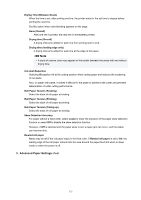Canon imagePROGRAF TM-300 MFP L36ei Guide for Media Configuration Tool - Page 118
Advanced Print Settings
 |
View all Canon imagePROGRAF TM-300 MFP L36ei manuals
Add to My Manuals
Save this manual to your list of manuals |
Page 118 highlights
Important • The paper sources that can be loaded vary depending on the custom paper. 3. Load the custom paper in the paper source you selected. Important • Do not load paper that is curled or that has already been printed on. 4. Select the custom paper set on the printer control panel. 5. Click the OK button. Note • Paper feed adjustment takes approximately 10 minutes to complete. The adjustment pattern is printed, and the paper feed is automatically adjusted based on the printing result. Important • Check that there is no paper left on the ejection guide. 2. Advanced Print Settings sheet 118

Important
•
The paper sources that can be loaded vary depending on the custom paper.
3.
Load the custom paper in the paper source you selected.
Important
•
Do not load paper that is curled or that has already been printed on.
4.
Select the custom paper set on the printer control panel.
5.
Click the
OK
button.
Note
•
Paper feed adjustment takes approximately 10 minutes to complete.
The adjustment pattern is printed, and the paper feed is automatically adjusted based on the
printing result.
Important
•
Check that there is no paper left on the ejection guide.
2.
Advanced Print Settings
sheet
118