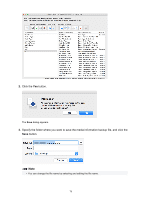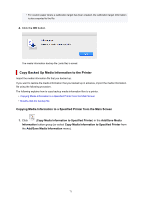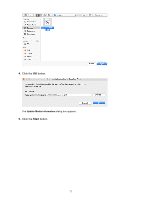Canon imagePROGRAF TM-300 MFP L36ei Guide for Media Configuration Tool - Page 75
Media information is copied again for printers with
 |
View all Canon imagePROGRAF TM-300 MFP L36ei manuals
Add to My Manuals
Save this manual to your list of manuals |
Page 75 highlights
7. Verify that mark appears to the left of the Printer Name, and then click the OK button. Note • Media information was not copied for printers with a mark displayed to the left of the Printer Name. Verify the state of the printer and network, and click the Retry button. Media information is copied again for printers with the mark. The media information of the base printer is copied to the specified printers. Next, apply the media information to the printer driver. 8. Click the Yes button. Note • If the following dialog box appears, select the printer with the media information that you would like to copy, and then click the OK button. 75

7.
Verify that
mark appears to the left of the
Printer Name
, and then click the
OK
button.
Note
•
Media information was not copied for printers with a
mark displayed to the left of the
Printer
Name
.
Verify the state of the printer and network, and click the
Retry
button.
Media information is copied again for printers with the
mark.
The media information of the base printer is copied to the specified printers.
Next, apply the media information to the printer driver.
8.
Click the
Yes
button.
Note
•
If the following dialog box appears, select the printer with the media information that you would
like to copy, and then click the
OK
button.
75