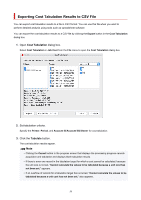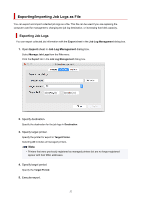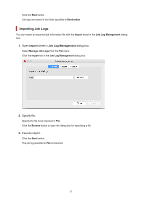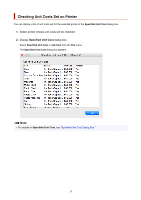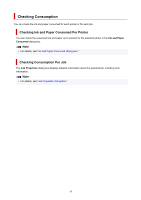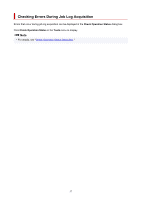Canon imagePROGRAF TM-300 Guide for Accounting Manage - Page 55
Checking Unit Costs Set on Printer
 |
View all Canon imagePROGRAF TM-300 manuals
Add to My Manuals
Save this manual to your list of manuals |
Page 55 highlights
Checking Unit Costs Set on Printer You can display a list of unit costs set for the selected printer in the Specified Unit Cost dialog box. 1. Select printer whose unit costs will be checked. 2. Display Specified Unit Cost dialog box. Select Specified Unit Cost in Job Cost from the File menu. The Specified Unit Cost dialog box appears. Note • For details on Specified Unit Cost, see "Specified Unit Cost Dialog Box." 55

Checking Unit Costs Set on Printer
You can display a list of unit costs set for the selected printer in the
Specified Unit Cost
dialog box.
1.
Select printer whose unit costs will be checked.
2.
Display
Specified Unit Cost
dialog box.
Select
Specified Unit Cost
in
Job Cost
from the
File
menu.
The
Specified Unit Cost
dialog box appears.
Note
•
For details on
Specified Unit Cost
, see "
Specified Unit Cost Dialog Box
."
55